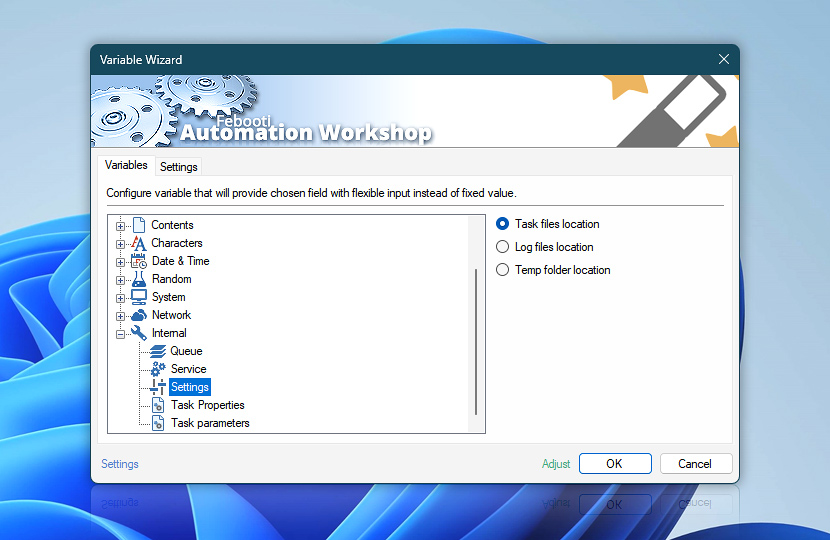Settings (Internal category in Variable Wizard) returns the folder location where Task files and Log files are stored.
| Variable | Details |
|---|---|
| Task files location | Returns the full path where Task files are stored. This location is also visible under the Tasks tab in Automation Workshop options.
Examples:
|
| Global variables location | Returns the directory where global variable definitions are saved.
Examples:
|
| Log files location | Returns the full path to the folder where log files are written. The log file location can be customized via the Logs tab in Automation Workshop settings.
Examples:
|
| Backup folder location | Returns the folder path used for storing both manual and automatic backups. This allows you to upload your backups (Task files, settings, and logs) to your remote FTP or cloud services when necessary in an unattended manner.
Examples:
|
| Temp folder location | Returns the same temporary folder location as specified in the Automation Workshop options. It retrieves the Windows TEMP folder (the same as the Temp folder value from System category) if not specified otherwise.
Examples:
|
| Adjust() | Streamline creation of Task workflows even further—instantly make quick variable adjustments such as in-place text replacement (all, first, or last), ensuring (starts, ends, or does not), trimming (whitespaces, quotes, etc.), or changing capitalization. Chain multiple adjustments. Optionally, set a different display name. |
Need help?
If you have any questions, please do not hesitate to contact our support team.