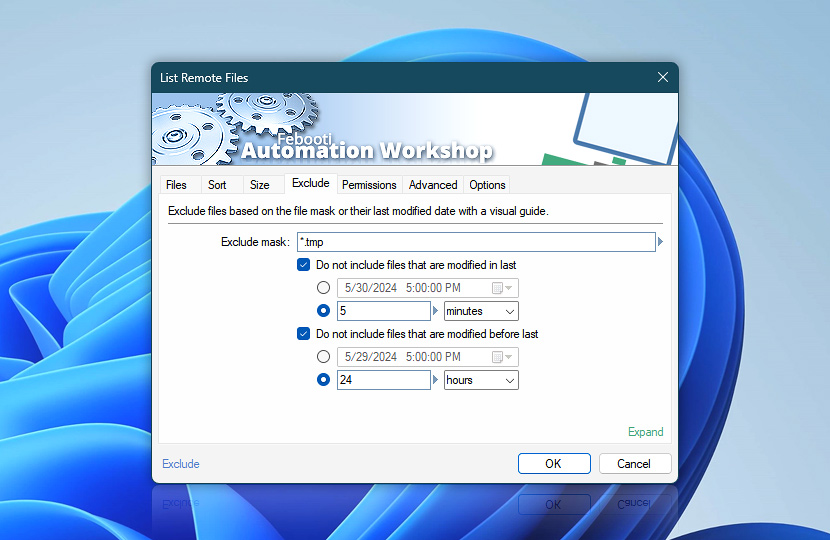The Exclude tab of the List Remote Files Action allows you to exclude files from the list based on their name, extension, or last modified date.
| Exclude | Details |
|---|---|
| Exclude files | Multiple filenames or masks have to be separated by vertical bar, for example: *.docx | *.xlsx. Use file mask that supports wildcards as character substitutes · Learn file masks and wildcards
|
| Exclude directories | Provide the remote directories or subdirectories you want to omit (skip entirely) from the listing. You can specify partial paths for exclusion. This Action supports masks and wildcards. Use the vertical bar | to separate multiple exclusions · Learn folder masks and wildcards
Examples:
|
| Date after… | Excludes files that were last modified after a specific date. Both absolute and relative dates are supported. |
| Date before… | Excludes files that were last modified before a specific date. Both absolute and relative dates are supported. |
| Interactive preview | Shows interactive preview of the advanced date filter. It automatically excludes files of different types—new or old, recently modified, lately used, etc. |
| Time units | |
| Variable Wizard |
Notes
- Most FTP servers can filter files by different (local or UTC) timestamps.
- All filenames, directory names, and wildcard patterns are treated as case-insensitive.
- Exclude filters take precedence over include filters. If a file or directory matches both an include and an exclude pattern, it will be excluded from the operation.
- The List Remote Files exclude feature may display slightly different messages based on user's selected date ranges and types (exact or dynamic):
- Do not include files that are modified in last…
- Do not include files that are modified after…
- Do not include files that are modified before last…
- Do not include files that are modified before…
Need assistance?
If you have any questions, please do not hesitate to contact our support team.