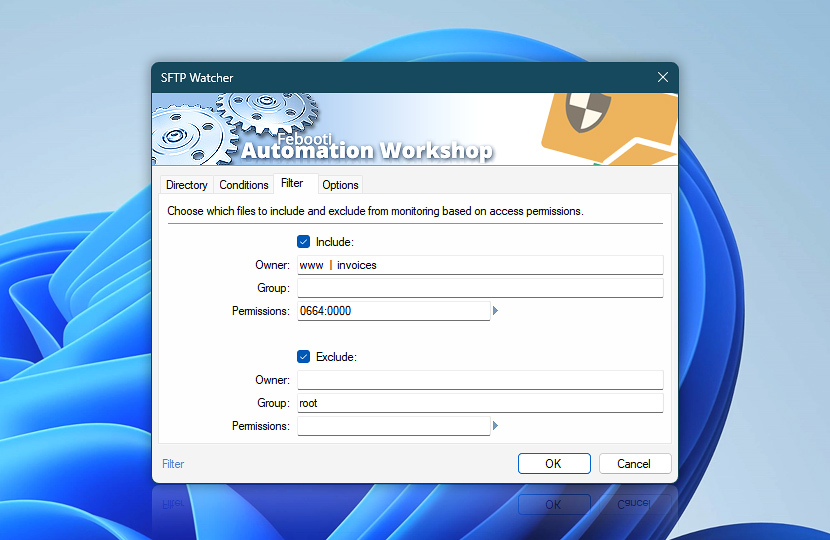When monitoring files and directories, the SFTP Watcher can take into consideration the Linux standard set of access permissions.
| Filter | Details |
|---|---|
| Include | Enables file filtering based on:
|
| Exclude | Enables file filtering based on:
|
| Set permissions |
Notes
- The multiple Include filter values are evaluated as a whole—all criteria must match. The Exclude filter values are treated each separately.
- To filter by multiple Owner and Group values, separate them by any of
|;,symbols. - Empty filter values are ignored.
Assistance is here…
If you have any questions, please do not hesitate to contact our support team.