Automation Workshop FAQ—simple answers to complex questions.
How to?
- Q: My new program window appears behind all other open windows. How to fix it?
- A: Use the following steps…
Overview
In some cases, when you start an app, run a CMD command, open a dialog, etc., the new window may appear behind all other open windows (in the background instead of foreground). Sometimes, the new window may or may not flash on the Taskbar.
This is Windows UX bug. This solution will fix this issue (Window opens in the background) for Automation Workshop, as well as for any third party application.
Solution
To workaround this unexpected behavior (and to allow the new window to take the focus instantly), modify DWORD value with name ForegroundLockTimeout, and set it to value 0 in registry subkey:HKEY_CURRENT_USER\Control Panel\Desktop
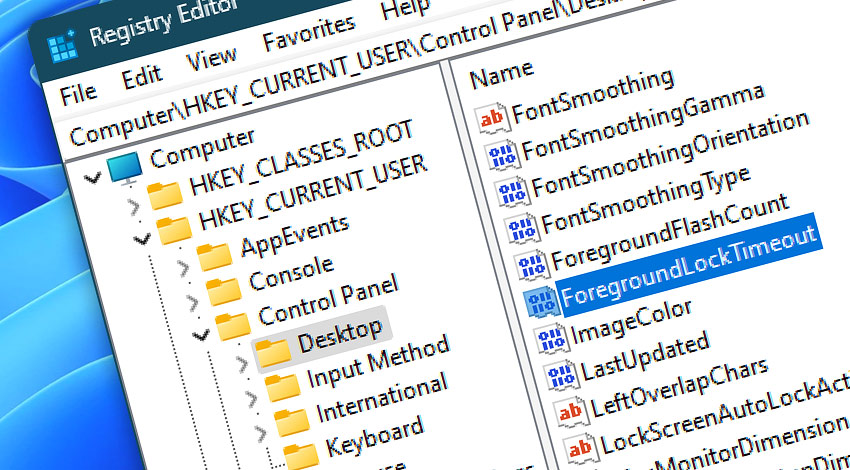
The default value is 200000 (or 0x00030d40 hexadecimal). We need to set this value to 0.
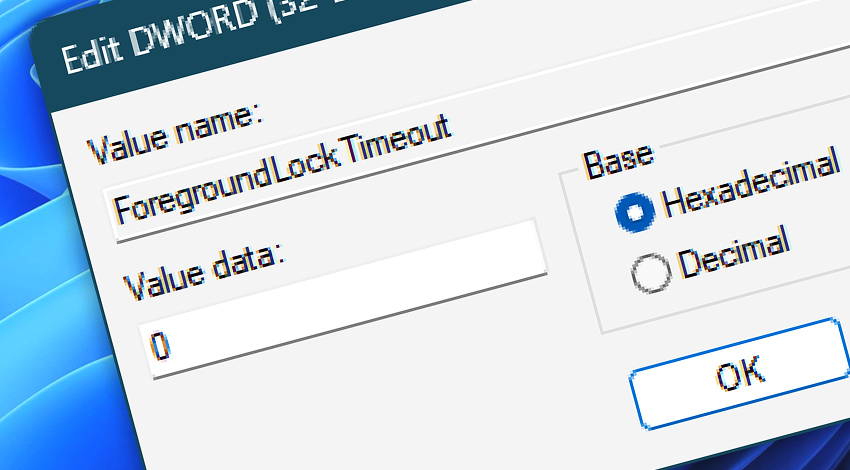
Applies to…
Need help?
If you have any questions, please do not hesitate to contact our support team.
