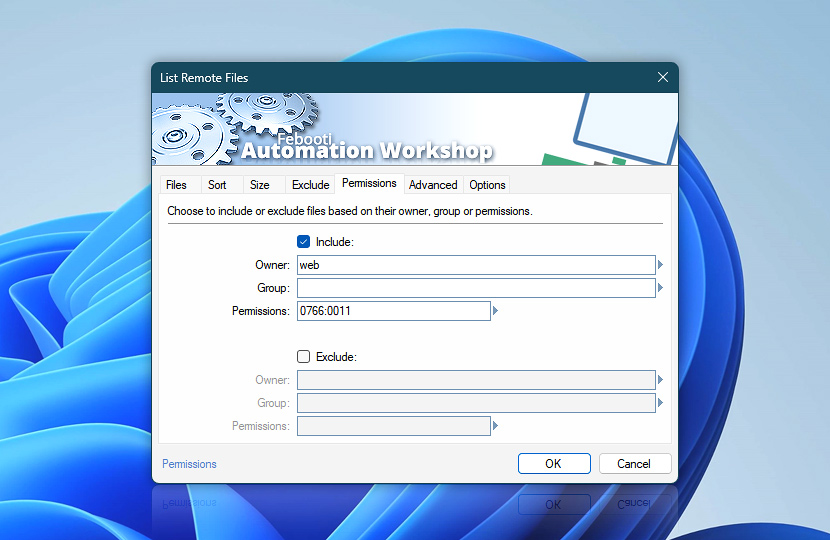When using the SFTP protocol, choose to include or exclude files based on their Linux owner, group or permissions.
| Permissions | Details |
|---|---|
| Include | Choose files and folders to include in the list. Files that do not match inclusion criteria will not be included.
|
| Exclude | Choose files and folders to exclude from the list. Files that match exclusion criteria will not be included in the list (even if they match inclusion criteria).
|
| Set permissions | |
| Variable Wizard |
Notes
- The multiple Include filter values are evaluated as a whole—each criterion must match. The Exclude filter values are each treated separately.
- Multiple owners or groups can be specified, using vertical pipe, comma or semicolon, for example:
mail | proxy | root
Assistance is here…
If you have any questions, please do not hesitate to contact our support team.