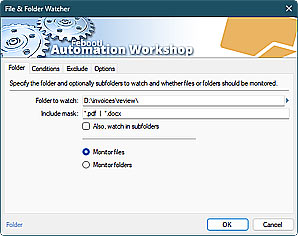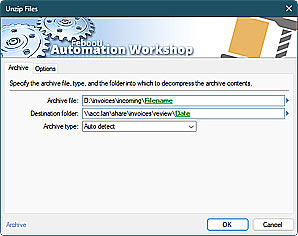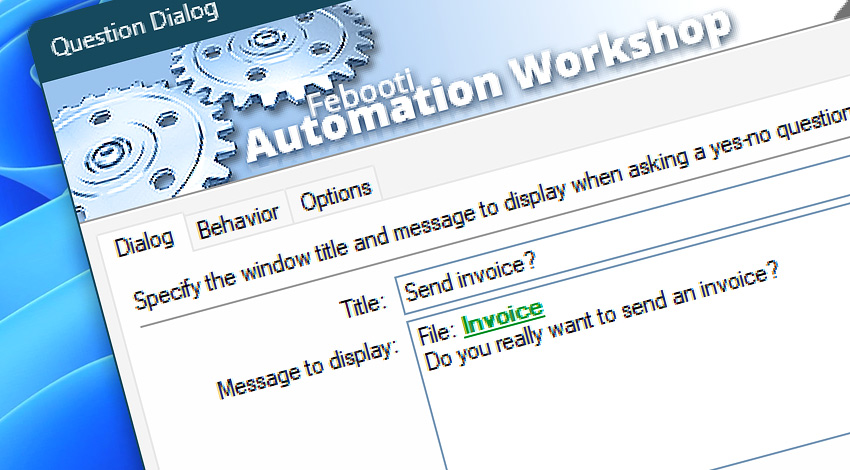
Automation Workshop includes the Question Dialog Action that mediates user interaction within automated processes and allows deciding the Task execution scenario based on user choice.
The Action displays a question or any other text in a custom titled question dialog window and requires the user to choose from Yes, No, and Cancel options. Both—the question window title and contents—can be either preconfigured with fixed values (same question always) or generated automatically by using dynamic variables from Triggers, other Actions, text files, web pages, or system parameters (context-dependent questions).
An icon can chosen from a list of available options to visually emphasize the question dialog. Depending on the user selection, the Task can be continued normally, continued with particular Action, simply stopped, or stopped with error.
Features & highlights
- It supports multiple simultaneous users of Terminal Services. The message appears on each of the user's Desktop when using the Run As Task setting.
- Show a question on the screen and require user interaction.
- Can automatically continue with the default preset, if the user does not press the button during a defined period of time.
- Change the execution order of Actions within a Task upon user choice.
- Automatically continue with the default option after the defined expiration period is reached.
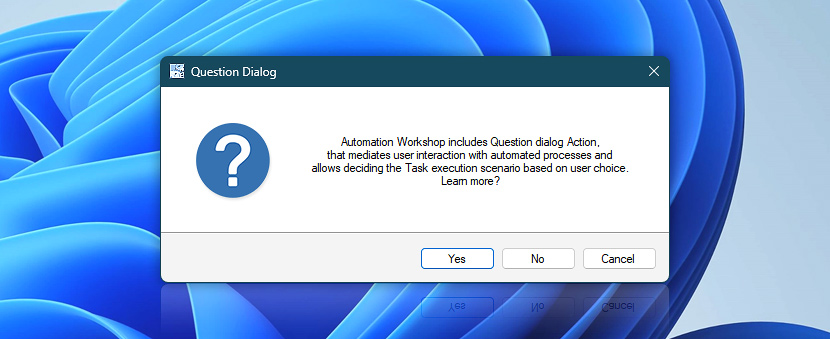
Documentation
- Dialog · Provide a fixed or context-sensitive question dialog window title and contents.
- Behavior · Choose the default answer, configure auto-continuation, and change the button functions.
- Options · Select an icon and whether to show the question window on top of other windows.
Interconnect
- Dynamic variables & Events of the Question Dialog.
- View Dialog box examples.
- Streamline automation processes by connecting Triggers and Actions using Variable Wizard.
Discover
Automation Workshop includes many more awesome Triggers and numerous Actions to aid you to automate any repetitive computer or business task by providing state-of-the-art GUI tools.
Still have a question?
If you have any questions, please do not hesitate to contact our support team.