This Error Event is part of Synchronize Directories Events.
Event ID · 340400
"Could not synchronize directories"
Overview
The error message indicates that Synchronize Directories Action failed to synchronize one or more files with the remote server.
Solution
Make sure that provided access credentials have appropriate read & write permissions to the specified remote directory; and Run As credentials allow access to the specified local folder.
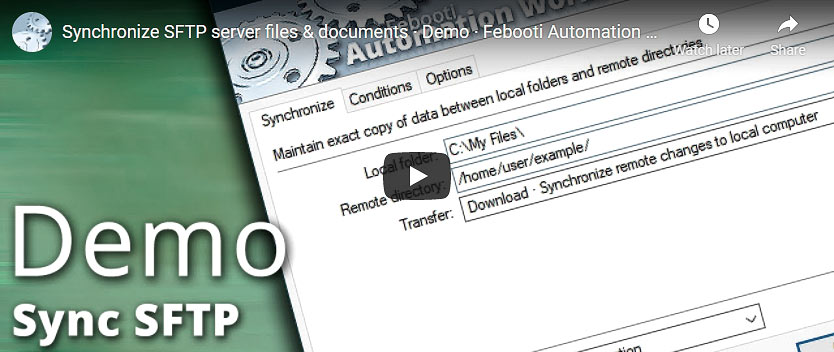
Event examples
See some examples of the Could not synchronize directories Event messages:
- Could not synchronize "C:\local\folder" and "/home/remote/".
- Could not synchronize. File or folder "/home/s3/" does not exist.
- Could not synchronize. Error listing directory "/dav/docs". 404 Not Found.
- Error listing directory "/var/invoices". Could not retrieve directory listing. The system cannot find the file specified.
- Error listing directory "/home/ubuntu/docs". No such file or directory. Error message from server: No such file. The system cannot find the file specified. [os:2]
- Error retrieving file list for "D:\CRM\data\invoices\2026\02\new\*.*". The system cannot find the path specified. [os:3]
- Error retrieving file list for "\\db.local\share\invoices\*.*". The system cannot find the path specified. [os:3]
- Could not synchronize. Command "ls -la" failed with return code 2 and error message. ls: cannot access "/home/acc/2026": No such file or directory.
Note
If Synchronize Directories fails with Lost connection. Disconnected from server error message, check stateful FTP firewall settings for a simple solution.
Assistance is here…
If you have any questions, please do not hesitate to contact our support team.
