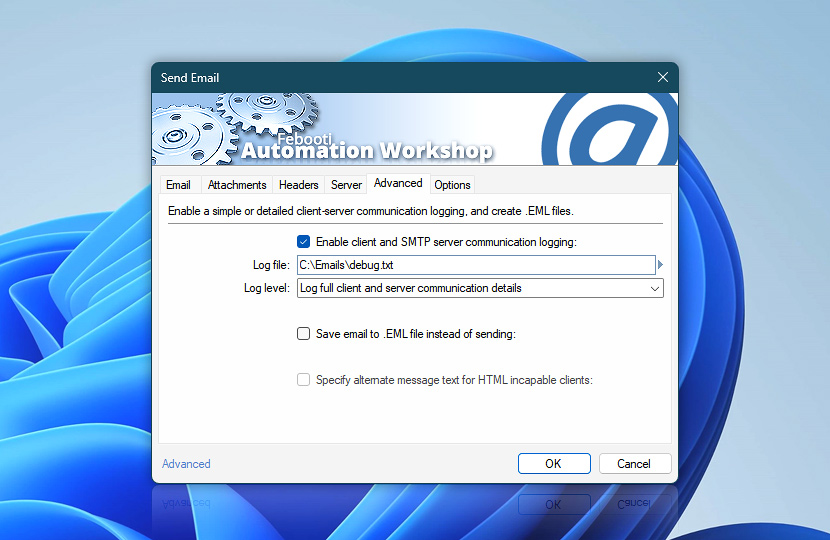Select the appropriate method for the Automation Workshop Send Email Action and SMTP server communication logging; decide whether the email will be saved to an .EML file instead of sending it over the Internet, and specify alternative email message text for email clients that do not support HTML.
| Advanced | Details |
|---|---|
| Enable client and SMTP server communication logging | If this checkbox is marked, communications between the Send Email Action and the SMTP server will be written to a specified file. |
| Log file | Provide the name and location of the log file for saving Send Email Action / SMTP server communication sessions. Note that the log file is overwritten upon each Action execution. |
| Log level | Choose between logging most essential communication information and logging all communication details:
|
| Save email to .EML file instead of sending | Mark this checkbox to save the email in an .EML file instead of sending it over the Internet. |
| EML file | Provide the name and location of the .EML file which will be created each time email sending is attempted. |
| Specify alternative message text for clients that do not support HTML | Most, yet not all, email clients support HTML email messages. If it is not the case, the client will show alternative text instead of an HTML message. Mark the checkbox to input alternative text in the Alternative text field. |
| Alternative text | Provide alternative text that will be displayed instead of an HTML message in clients that do not support HTML. |
| Browse | |
| Variable Wizard |
.eml explained
An .eml file is basically a MIME email message saved to disk. The .eml format conforms to the internet standards RFC-2822, RFC-2045, RFC-2076, and more. A wide variety of services accept such email messages, i.e., Google API, Microsoft Graph API, and a lot more.
We are here to help…
If you have any questions, please do not hesitate to contact our support team.