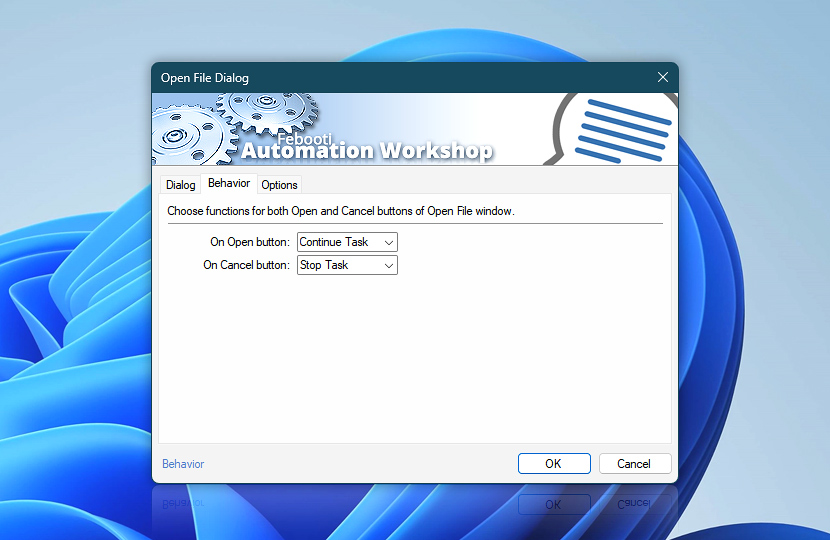File Dialog controls include Open and Cancel buttons. Each button can be assigned one of four functions, namely, Continue Task, Continue Task with particular Action, Stop Task or Stop Task with error. When Open button is pressed in the File Dialog window, the Action retrieves file name and path. When Cancel button is pressed, file name variable remains empty.
Depending on the particular design of the Task, it might be useful to differentiate the functions of Open and Cancel buttons.
| Behavior | Details |
|---|---|
| On Open button | Choose whether closing File Dialog window with Open button (i.e., confirming the file name) will result in Task continuation, changing the action sequence or stopping the Task. |
| On Cancel button | Choose whether closing File Dialog window with Cancel button (i.e., not confirming the file name) will result in Task continuation, changing the action sequence or stopping the Task. |
Help at your fingertips…
If you have any questions, please do not hesitate to contact our support team.