Command Line Email includes a registration tool (available from Windows Start menu) with a graphical user interface (GUI). It is recommended to use the GUI tool for registration. Registration removes the trial footer.
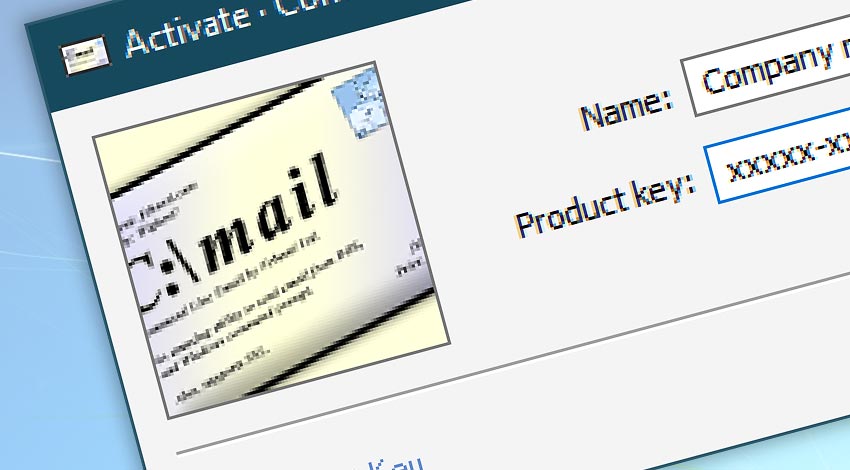
Alternatively, REGISTER (or R) argument allows you to enter registration information into the Command Line Email utility. Additionally, the REGNAME argument allows to set a Company Name. A command prompt must be launched under an administrator account, to register the app.
Command syntax
- febootimail -REGISTER xxxxx-xxxxx-xxxxx-xxxxx-xxxxx
- febootimail -R xxxxx-xxxxx-xxxxx-xxxxx-xxxxx -REGNAME "Company name"
febootimail -REGISTER xxxxx-xxxxx-xxxxx-xxxxx-xxxxx -REGNAME "Your or Company name"The "xxxxx-xxxxx-xxxxx-xxxxx-xxxxx" code mentioned in the example must be substituted with your Product Key.
Related commands
Quick look
- Quick start · start sending the CMD email in minutes
- Tips & Tricks · a few quick email tricks
- Email attachments · use simple wildcards or advanced file masks to attach multiple files
- Debug email client-server connection · use DEBUG and advanced DEBUGX commands
- Parameter substitution using USEFILE and CONFIG · use a text file as any parameter
- Batch file & errorlevels · errorlevel values can be used in conditional processing
- Command Line Email parameters · see all email commands
Need help?
If you have any questions, please do not hesitate to contact our support team.
