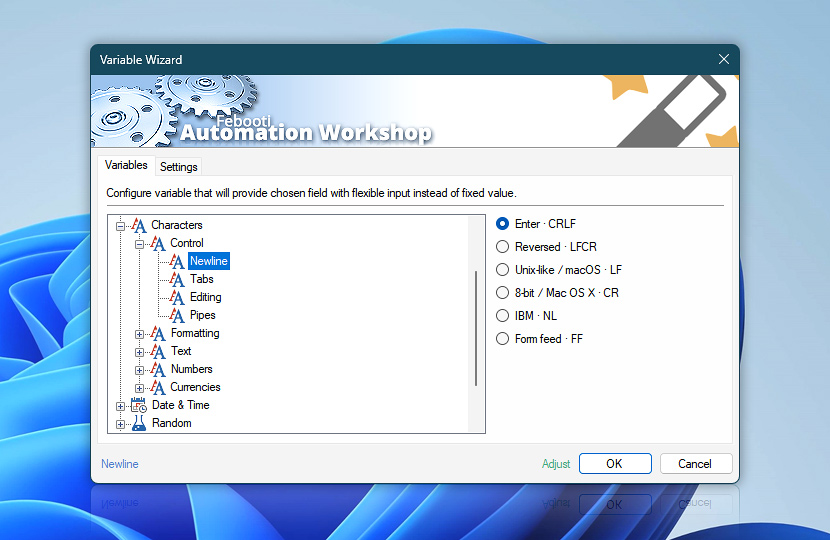Control (Characters category in Variable Wizard) contains non-printable control characters that can be used in any input field. The most commonly used characters are newlines and tabs.
Additionally, the Control category contains vertical separators, as well as, path separator symbols for various operating systems.
Jump to…
Newline
| Character | Details |
|---|---|
| Enter · CRLF | ↵ The most commonly used line break / newline characters on Windows operating systems. The newlines consist of two separate chars—Carriage Return and Line Feed. When used in multi-line input boxes, simply use the Enter/Return key to insert a newline character. However, the only technique to enter a newline in a single-line field, is to use the Variable Wizard. Unicode: |
| Reversed · LFCR | ↵ The less known variant of line break / newline character combination. It is used by some lesser known OSes, and when used in Windows can appear broken. This non-printable sequence contains two characters—Line Feed followed by Carriage Return. Unicode: |
| Unix-like / macOS · LF | ↵ A Line Feed character is the most commonly used new line character on macOS and Unix/Linux like operating systems. It is also called the End of Line or EOL, and it consists of a single character—Line Feed. Unicode: |
| 8-bit / Mac OS X · CR | ↵ The single Carriage Return character was widely used by older 8-bit operating systems, such as Commodore and ZX Spectrum. It was also used in the classic Mac OS that was widely used more than 20 years ago. Unicode: |
| IBM · NL | ↵ A new line character used by EBCDIC encoding and widely utilized in IBM mainframes and IBM i operating system. Unicode: |
| Form feed · FF | ↵ Represents a page break in text, commonly used in printing to start a new page. Unicode: |
| Adjust | Make quick variable adjustments by setting a different display name. |
Tabs
| Character | Details |
|---|---|
| Tab · HT | → The Horizontal Tabulation character is a widely used text or cell separator for plain text files. It is also used as key/value separator in Automation Workshop, and as column separator when exporting tables to the .tsv format from Spreadsheet applications. The Tab character is a non-printable character that can be entered into multiline fields using the Tab key on a keyboard. To insert the Character Tabulation in a single-line field, use the Variable Wizard. Unicode: |
| Vertical · VT | ↓ The Vertical Tabulation character was widely used on older printers, but nowadays there are some scripts that use it to move a text cursor down vertically. It consists of a single character value and is also known as the Line Tabulation character. Some applications use it in .csv files for the soft line break in a table cell. There are still some industries (e.g., industrial hardware, medical devices, specialized communication protocols) where the VT character is widely used. Unicode: |
| Tab key | ⭾ A symbol for the Horizontal Tab Key on a keyboard. It can be used as an alternative representation of a Tab character. It is a printable character that does not provide any additional functionality. Unicode: |
| Vertical Tab key | ⭿ The Vertical Tab Key symbol that is seldomly used on some virtual keyboards. It is a printable character that does not provide any additional functionality. Unicode: |
Editing
| Character | Details |
|---|---|
| Backspace · BS | ⌫ Deletes the character before the cursor position. Unicode: |
| Delete · DEL | ⌦ Removes the character at the cursor position. Unicode: |
| Escape · ESC | ␛ Used to trigger escape sequences in control systems. Unicode: |
| Shift in · SI | ⇩ Switches to an alternate character set. Unicode: |
| Shift out · SO | ⇧ Reverts to the primary character set. Unicode: |
Data flow
| Character | Details |
|---|---|
| Start of heading · SOH | ⊳ The Start of Heading is a non-printable control character used to signal the beginning of a message header in data transmission protocols. Unicode: |
| Start of text · STX | ⌜ The Start of Text is a control character that immediately follows the header, marking the beginning of the main text or data block. Unicode: |
| End of text · ETX | ⌟ The End of Text is a control character used to terminate a block of text that was initiated by an STX character. Unicode: |
| End of medium · EM | ⊗ The End of Medium is a control character originally used to indicate the physical end of a data medium, such as a paper or magnetic tape. Unicode: |
| End of file · CTRLZ | ⊠ The Substitute character, widely known as Control-Z or End-of-File (EOF), is a control character used in some operating systems to mark the end of a text file. Unicode: |
| Null · NUL | ⌀ The Null character is a control code with a value of zero. It is often used as a string terminator or as a filler character in data transmissions. It has no visual representation. Unicode: |
Pipes
| Character | Details |
|---|---|
| Pipe | | The Pipe or Bar character that can be represented in both—ASCII and Unicode encodings. It is the default list separator symbol in Automation Workshop, because it can not appear in file paths. The Vertical Line (aka Pipe) character can be entered directly into input fields from most of the physical keyboards, but sometimes it is convenient to use it from the Variable Wizard. Unicode: |
| Broken bar | ¦ Historically, the Broken Bar character was indistinguishable from the Pipe character, however it has a different code point in the Unicode encoding. Unicode: |
| Double pipe | ‖ A Double Vertical Line character. Unicode: |
| Slash | / The Slash character is used as a path separator character in Unix/Linux and macOS operating systems. It is also widely used to separate path elements on the web, FTP, WebDAV, and other cloud servers. The Slash key is available on most keyboards, and its alternative name of the Slash character: Solidus. Unicode: |
| Backslash | \ The Backslash character (also known as Reverse Solidus) is a directory separator character for paths in Windows operating system. It is used for both—local files and network shares. The Backslash symbol can be entered directly from a keyboard and is widely used in programming languages and mathematics. Unicode: |
Questions?
If you have any questions, please do not hesitate to contact our support team.