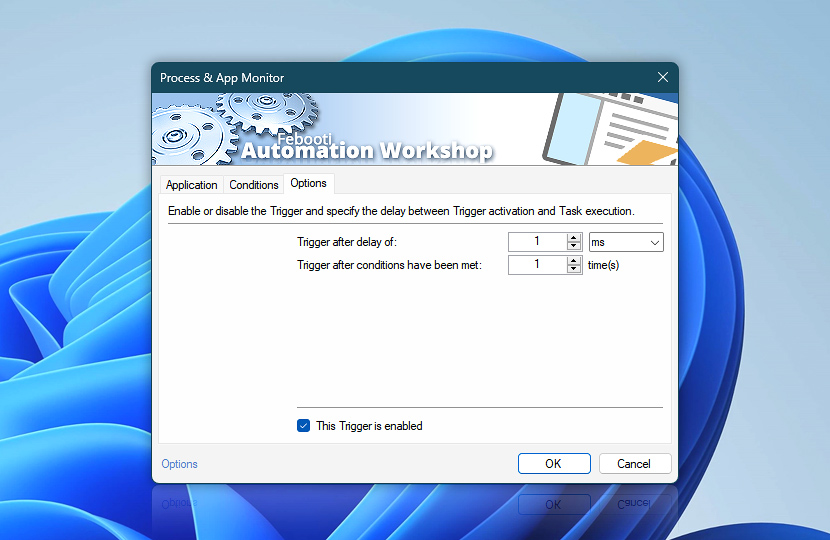Enable or disable the Process & App Monitor Trigger. Add a pause before the Trigger starts a workflow, or choose to trigger only after the specified conditions have matched multiple times.
Options Details
Trigger after delay of
Choose a delay for this Trigger to wait before executing the workflow Actions.
Trigger after conditions have been met
Specify how many times conditions must be met before launching the workflow. If set to 1, the Trigger will start the workflow on the 1st occurrence.
This Trigger is enabled
Enable or disable the Trigger. When disabled, the Trigger is neither monitoring Windows processes nor performing any other operations.
Time units time frame in any given preferred format—be it milliseconds, seconds, minutes, hours, or days.
The art of automation. A 90-second masterclass.
Need help? If you have any questions, please do not hesitate to contact our support team .
3 , 1 7 7 , 4 8 4 We're growing fast. Thank you!
I love Automation Workshop, it's easy, and it saves me a ton of money on other software.—Theodere R.
Automate
Recent news August 12, 2025 April 23, 2025 April 17, 2025 Last updated: August 12, 2025