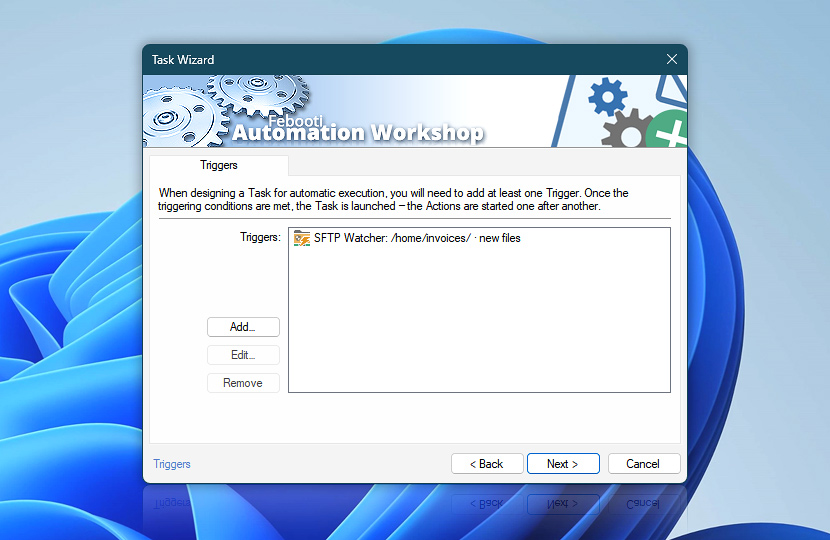When designing a task for automatic execution, you will have to add one or many Triggers. Trigger causes an Action upon conditions specified in its configuration. View detailed help on Task Trigger properties.
Multi-triggering
Typically, a Task has one Trigger that automatically initiates a workflow, such as a Trigger monitoring a specific folder, app, or service. However, there are scenarios where it is necessary to monitor changes in multiple folders, apps, or services at once. The multi-triggering feature simplifies managing such complex workflows. It provides a user-friendly interface that smartly accesses relevant variables from any Trigger of the same type.
Just ask…
If you have any questions, please do not hesitate to contact our support team.