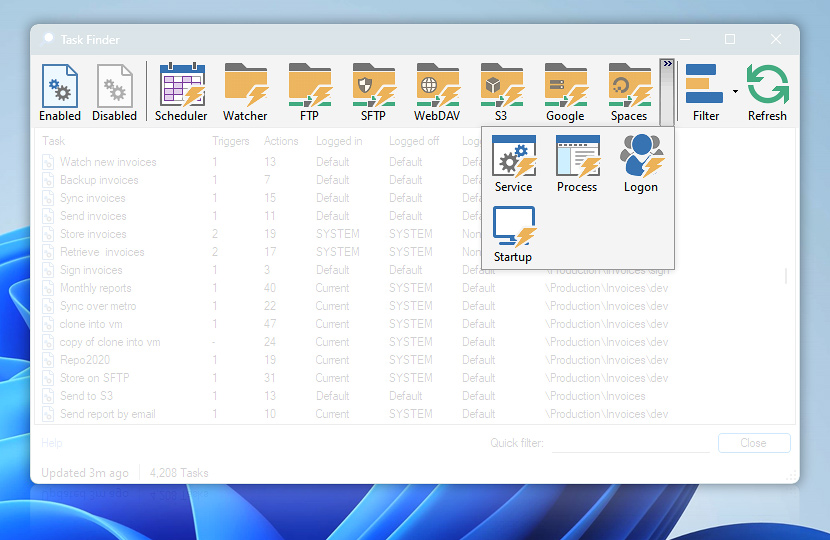Task Finder toolbar allows filtering Tasks by their enable or disabled status and their Triggers.
| Toolbar | Details |
|---|---|
| Enabled Tasks | Show enabled Tasks in the task list. |
| Disabled Tasks | Show disabled Tasks in the task list. |
| Scheduler | Shows Tasks with enabled Task Scheduler Trigger that automatically runs recurring Tasks. |
| Watcher | Shows Tasks that contain an enabled File & Folder Watcher Trigger that monitors file system for changes. |
| FTP | Show Tasks containing FTP Watcher Trigger. |
| SFTP | Show Tasks containing SFTP Watcher Trigger. |
| WebDAV | Show Tasks containing WebDAV Watcher Trigger. |
| S3 | Show Tasks containing Amazon S3 Watcher Trigger. |
| Show Tasks containing Google Cloud Storage Watcher Trigger. | |
| Spaces | Show Tasks containing DigitalOcean Spaces Watcher Trigger. |
| Service Monitor | Show Tasks containing Service Monitor Trigger. |
| Process & App Monitor | Show Tasks containing Process & App Monitor Trigger. |
| Logon | Shows Tasks that contain an active User Logon & Logoff Trigger that is activated when user logs in or out of Windows. |
| Startup | Shows Tasks that contain an active System Startup & Shutdown Trigger that is activated either when Windows is started or before it is shut down. |
| Filter | Allows to choose in which columns the Quick filter will search for matches. By default, filter looks in all columns, i.e., Task, Triggers, Actions, Logged in, Logged off, Logging and Location, however, it is possible to easily remove particular columns out of its search range. The Clear filter option enables Quick filter to search in all columns. |
| Refresh | Update the Task list. |
Need assistance?
If you have any questions, please do not hesitate to contact our support team.