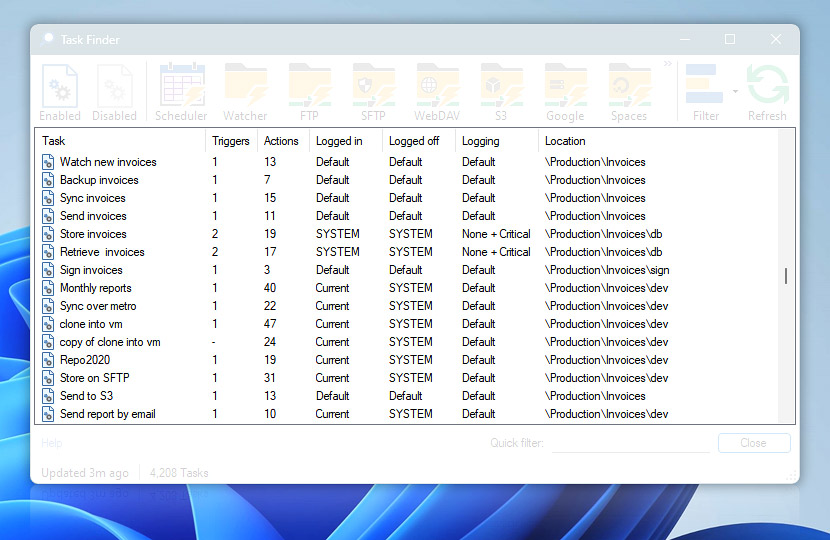Task Finder Task Pane allows to quickly locate a Task based on its name, path, number of Triggers or Actions or other parameters.
| Grid | Details |
|---|---|
| Task | Task name. |
| Triggers | The number of active Triggers in the Task. |
| Actions | The number of active Actions in the Task. |
| Logged in | Shows credentials that are used for Task execution when a user is logged in the system. Credentials are specified in Run As credentials. |
| Logged off | Shows credentials that are used for Task execution when no user is logged in the system. |
| Logging | Shows Task logging settings. Each Task can log its operations in default file and create individual logs to save all, default or critical data. |
| Location | Shows the path of a Task and the folder structure. |
Ask for more…
If you have any questions, please do not hesitate to contact our support team.