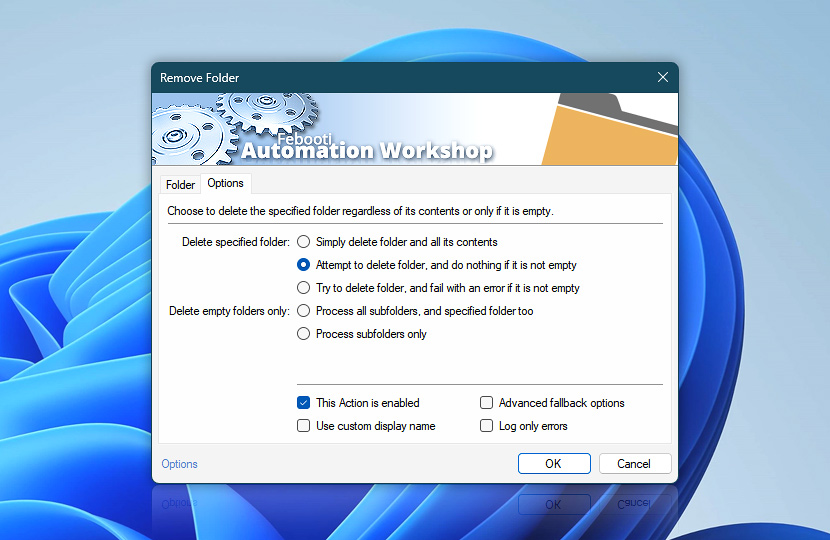The Options tab of the Remove Folder Action allows you to configure the Action to either remove empty folders only or to delete folders including their subfolders and files.
| Options | Details |
|---|---|
| Delete specified folder | Removes the specified folder along with all files and subfolders within it:
|
| Delete empty folders only | Removes folders only if they contain no files:
|
| This Action is enabled | An Action is executed only if it is enabled. Otherwise, it will be automatically skipped (completely ignored) from the Task flow. |
| Use custom display name | Rename this Action, to make a human-readable workflow that will help you to find, read, and make sense of the Task structure later. |
| Advanced fallback options | Manage the advanced fallback options—select which error types will lead to automatic execution of predefined workaround operations. |
| Log only errors | Do not log information and warning messages for this Action. It may be useful to keep the log file small and tidy on production systems. |
Note
- The 2nd and 3rd options remove soft and hard links (including symbolic links and junctions) without affecting their targets (the actual files and subfolders to which they point).
Questions?
If you have any questions, please do not hesitate to contact our support team.