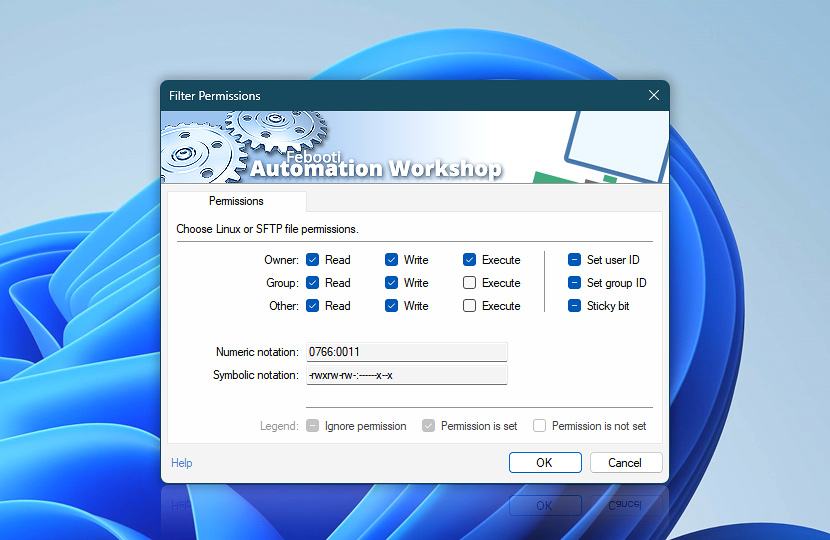List Remote File Action will list only files whose permissions match with permissions settings. Each permission setting supports 3 states. By default all file permissions are ignored which means that all files will be listed irrespective of their permissions. When user choose to filter files based on set or not set permissions, only the files matching specified permissions will be listed.
Files and directories in Linux have a standard set of access permissions that control which files can be accessed by whom.
There are different set of permissions for file and directory owner, group and other users. Each set consists of read, write, and execute permissions as well as special permissions set (i.e., set user ID, set group ID and sticky bit).
| Permissions | Details |
|---|---|
| Owner | Allows to filter files by owner permissions:
|
| Group | Allows to filter files by group permissions. |
| Other | Allows to filter files by other (world) permissions. |
| Special | Filter by additional permissions:
|
| Numeric notation | Shows Linux permissions in octal numeric format. Left and right side indicates permissions that have to be set and not set, respectively. |
| Symbolic notation | Shows Linux permissions in symbolic notation. Left and right side indicates permissions that have to be set and not set, respectively. |
| Legend | Shows an easy to understand reminder how to set permission bits.
|
More permissions…
We are here to help…
If you have any questions, please do not hesitate to contact our support team.