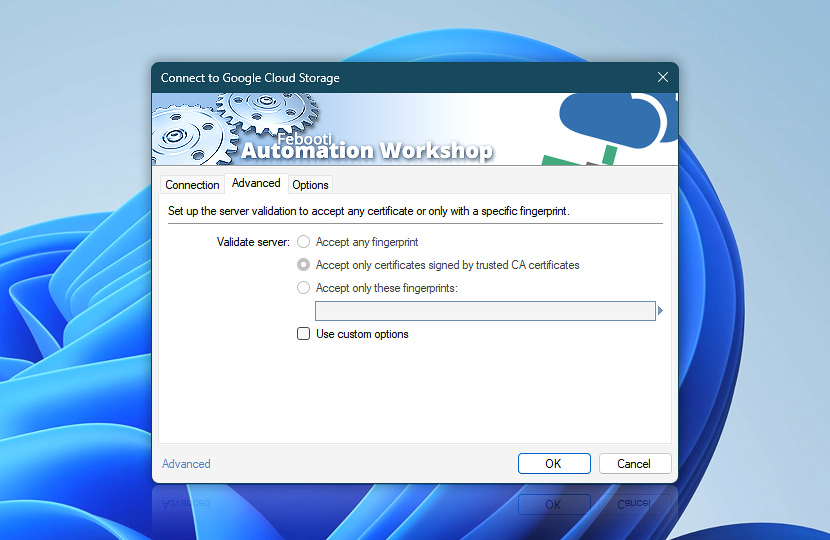Set up advanced Google Cloud Storage connection options to establish a secure connection with the server.
| Advanced | Details |
|---|---|
| Validate server | Verifies the server's public key to ensure a secure connection. |
| Accept any fingerprint | Not available. Google Cloud Storage connection supports only certificates signed by trusted CA certificates. |
| Accept only certificates signed by trusted CA certificates | By default, this is the only available option. Connects to a Google Cloud Storage server only if its certificate is signed by a trusted root or intermediate CA certificate. |
| Accept only these fingerprints | Not available. Google Cloud Storage connection supports only certificates signed by trusted CA certificates. |
| Uses custom options | Provide custom connection settings and proxy options that are needed to establish a Google Cloud Storage connection. |
Have a question?
If you have any questions, please do not hesitate to contact our support team.