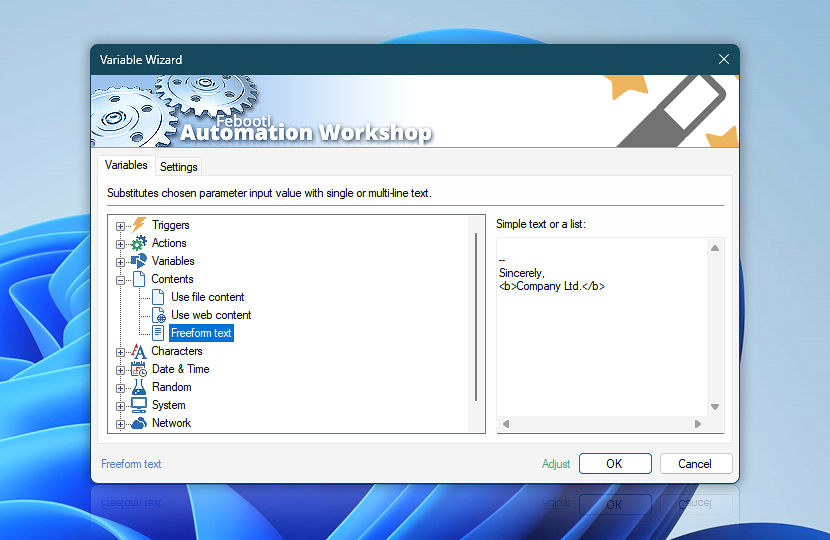Freeform text allows you to wrap a large text block or a list into a regular variable. This technique enables you to use multiline input in the fields that accept only one text line. It also simplifies and increases clarity of your entire workflows.
Freeform text also is very convenient if you want to use the Find & Replace Text Action to search for multiline text, or when you simply want to insert multiple text lines as a replacement.
Many Actions in Automation Workshop accept only one text line, and this natural challenge can easily be overcomed with freeform text variables.
| Variable | Details |
|---|---|
| Simple text or a list | Provide one or more plain text lines to be wrapped as a variable. |
| Adjust() | Streamline creation of Task workflows even further—instantly make quick variable adjustments such as in-place text replacement (all, first, or last), ensuring (starts, ends, or does not), trimming (whitespaces, quotes, etc.), or changing capitalization. Chain multiple adjustments. Optionally, set a different display name. |
Help at your fingertips…
If you have any questions, please do not hesitate to contact our support team.