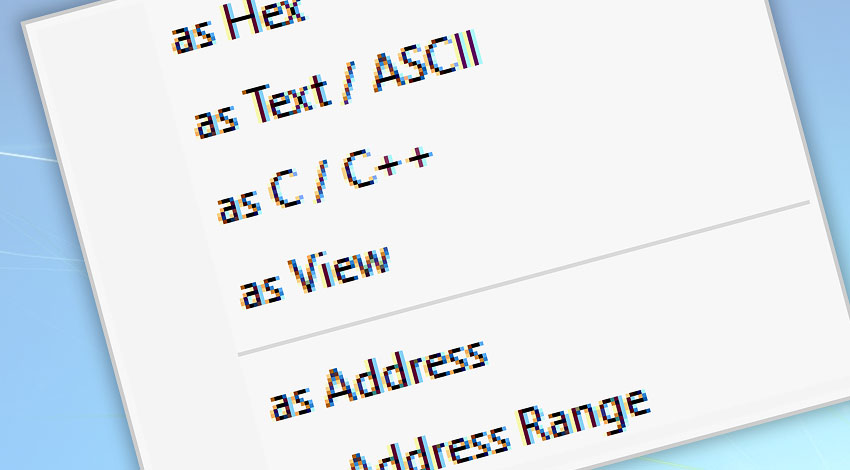
Besides primary use for hex-editing of a file content, Hex Editor offers the Copy As feature that allows the efficient data copying in various formats.
Depending on the particular goal, you can choose a data format for easy displaying, printing or emailing. It is also possible to export the hexadecimal string for direct use in a C/C++ source file.
Overview
To use Copy As feature, select ASCII or HEX area, click right mouse button, and select one of the following copy formats from context menu:
| Copy As… | Description |
|---|---|
| as HEX | Copies data in the hexadecimal number format. Bytes are separated by a space character. |
| as Text / ASCII | Copies data in the Text / ASCII format. |
| as C / C++ | Copies data in format that can be readily imported into a C/C++ source code. |
| as View | Copies data as it is displayed in Hex Editor, with address range on the left, hexadecimal values in the middle and ASCII values in the right column. |
| as Address | Copies the address of the currently selected cell. |
| as Address Range | Copies address range of the selection. |
Feedback
- What do you think about the Hex Editor? Good? Bad? Give us feedback!
