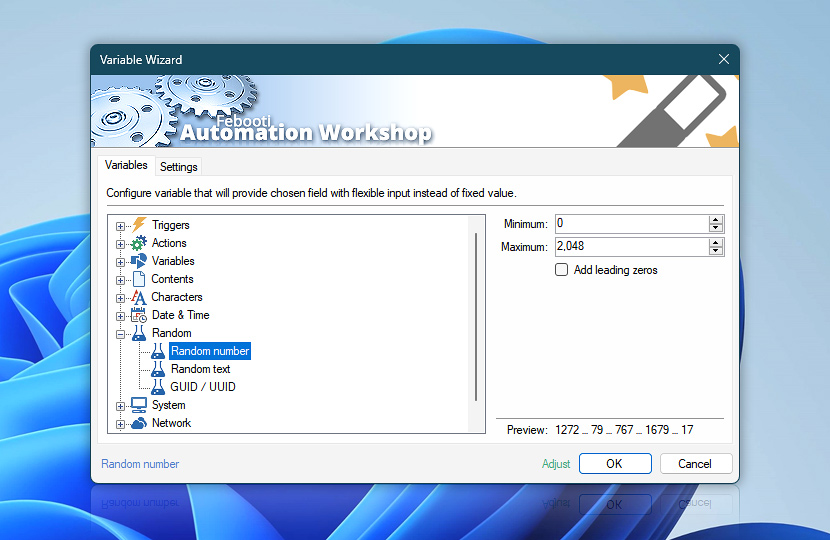Random number (Random category in Variable Wizard) generates a number in range between specified minimum and maximum values.
| Variable | Details |
|---|---|
| Minimum | Specifies the minimum value for randomly generated number. |
| Maximum | Specifies the maximum value for randomly generated number. |
| Add leading zero | Makes all numbers equally long by adding leading zeros to numbers that contain less digits than maximum value.
Examples:
|
| Preview | Shows randomly generated sequence of possible numbers. |
| Adjust* | Streamline creation of Task workflows even further—instantly make quick variable adjustments such as in-place text replacement (all, first, or last), ensuring (starts, ends, or does not), trimming (whitespaces, quotes, etc.), or changing capitalization. Chain multiple adjustments. Optionally, set a different display name. |
Ask for more…
If you have any questions, please do not hesitate to contact our support team.