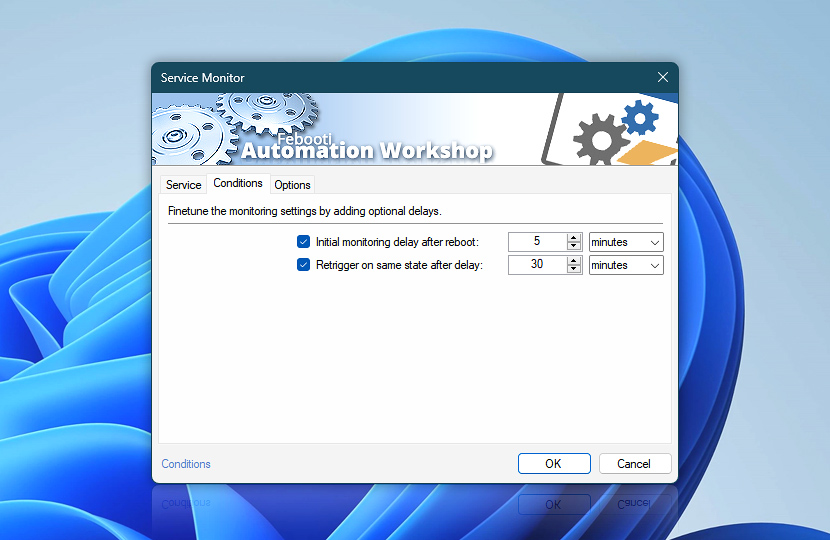The Service Monitor Trigger has been designed with two adjustable delays—the first one to avoid false workflow executions during the system boot, and the second one to set a waiting period before allowing retriggering. This allows for more precise triggering and reduces the chances of unwanted Task execution.
| Conditions | Details |
|---|---|
| Initial monitoring delay after reboot | The initial monitoring delay after a workstation or server reboot refers to the amount of time that elapses between the moment a system is started and the moment the Trigger becomes truly active—starts monitoring the statuses of services. Or choose to start monitoring services immediately upon reboot. |
| Retrigger on same state after delay | Continuous triggering is available only for the conditions is and is not, and is not available for just conditions. It defines a retriggering delay if the state of a service or driver has not changed during the specified time frame. If the status of a service changes and the monitoring condition is met, the Service Monitor Trigger will execute the Task immediately regardless of this setting. Continuous retriggering is useful when you do not want to miss an audio notification or email message, by allowing you to continue sending alarms on a particular status of a service. |
| Time units |
Just ask…
If you have any questions, please do not hesitate to contact our support team.