This Error Event is part of Connect to WebDAV Events.
Event ID · 323400
Overview
The error message indicates that connection to the WebDAV server is not established. Any further operations with remote server will fail until reconnection attempt is made.
Solution
The error may be caused by connectivity issues such as firewall or antimalware whitelisting. Make sure that local machine can connect to the remote server—no firewall is blocking outgoing connections on the client, and incoming connection at the server.
Double check that your provided username & password, thumbprint, certificate and passphrase is valid and are in supported format. To pinpoint the problem, enable connection debugging option.
If the error is due to an unsupported TLS version, ensure that you are not restricting the latest TLS version in the connection's custom options. Also, verify that your server software is updated to support the latest TLS standards.
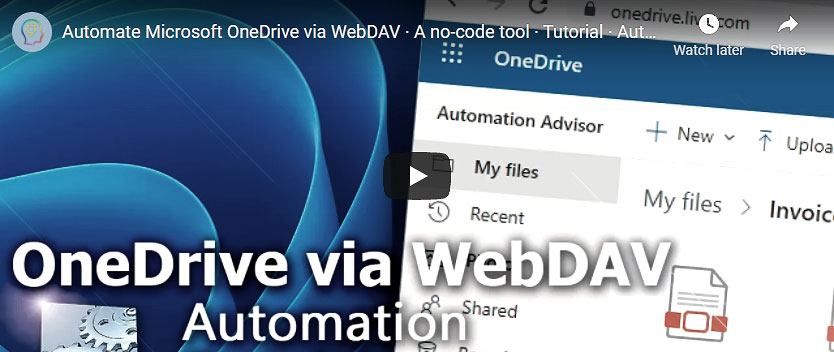
Event examples
See some examples of the Could not connect to WebDAV server Event messages:
- Could not connect to "webdav.company-inc.local". Error: Connection failed. Could not connect to server: A connection attempt failed because the connected party did not properly respond after a period of time, or established connection failed because connected host has failed to respond. Connection failed.
- Connection failed. SSL3 alert read: unsupported TLS protocol version. TLS connect: error. Can't establish TLS connection. Disconnected from server.
- Server certificate verification failed: certificate issued for a different hostname, issuer is not trusted. Connection failed.
- Could not connect to "dav.lan". Error: Password is set, but Username is not.
Ask for more…
If you have any questions, please do not hesitate to contact our support team.
