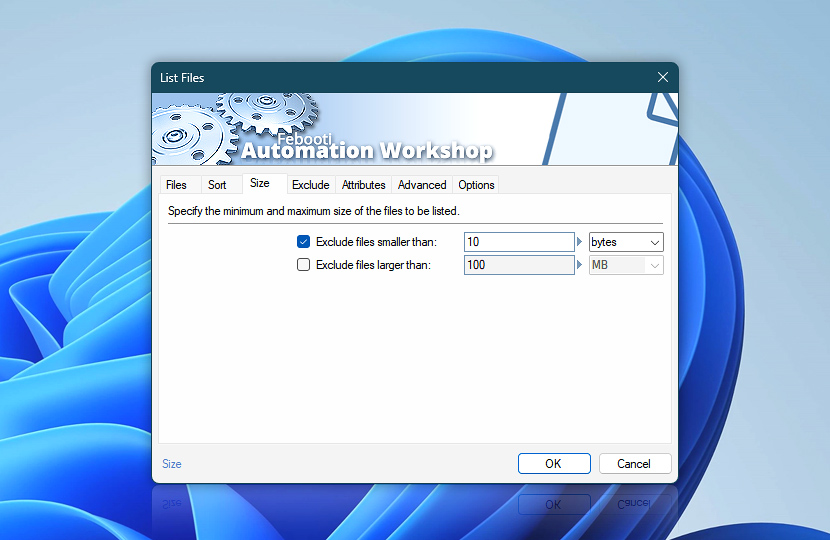The Size tab of the List Files Action allows specifying the range of file sizes. Only the files that fit into the specified range will be listed. Files smaller or bigger than specified will be excluded from the list. The minimum and maximum file size can be specified separately.
| Size | Details |
|---|---|
| Exclude files smaller than | The files smaller than the specified size will not be listed. |
| Exclude files larger than | The files bigger than the specified size will not be listed. |
| Size units | |
| Variable Wizard |
Need assistance?
If you have any questions, please do not hesitate to contact our support team.