Command Line Email comes with an integrated Update Service. It periodically checks Febooti Update Servers for the newest version and reports to a user if an update is available.
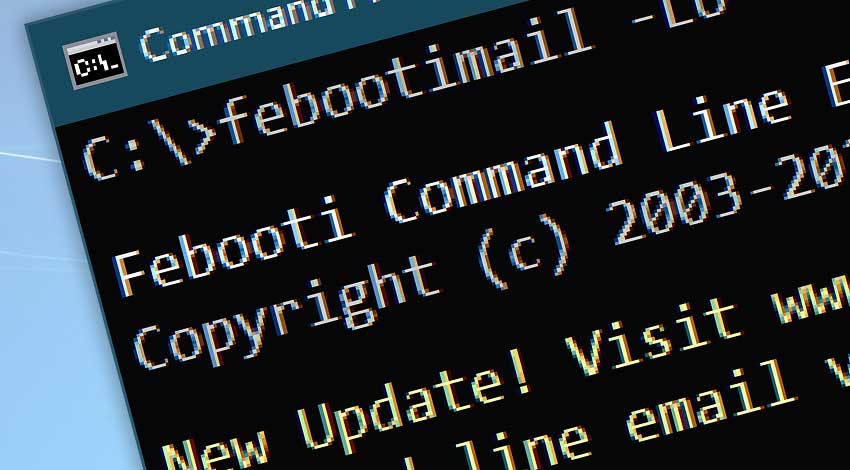
If there is a new update available, the update availability message is shown in the command line.
Privacy
NO PERSONAL INFORMATION IS SENT TO THE UPGRADE SERVER DURING THIS PROCESS. Command Line Email checks for updates periodically when used. During this process Febooti website is connected only to verify the availability of a newer software version.
Automatic updates
When executed, Febootimail checks for updates automatically with frequency once a day. To disable the automatic check for updates, use -DONTUPDATE command.
Manual updates
To force the automatic check for updates, use -DOUPDATE command.
Download updates
To download the Command Line Email updated version, visit download section to download it.
