This Warning Event is part of Automation Workshop Service Events.
Event ID · 2273
Overview
The Windows setting "Beta: Use Unicode UTF-8 for worldwide language support" controls the language used when displaying text in programs that do not support Unicode.
Automation Workshop fully supports Unicode, however Windows wrongfully (without anyone knowing) is applying this beta option in production environments.
Not all users are affected, but since this option is in the beta stage, it is recommended to disable it, as it is known to cause problems with Automation Workshop UI and Task workflow editing, as well as many different apps. The Automation Workshop Service is not affected.
Solution
To fix any possible issues, open Region settings from the command line:
control intl.cpl…or simply navigate to Control Panel, open Region settings, activate Administrative tab, and click Change system locale…
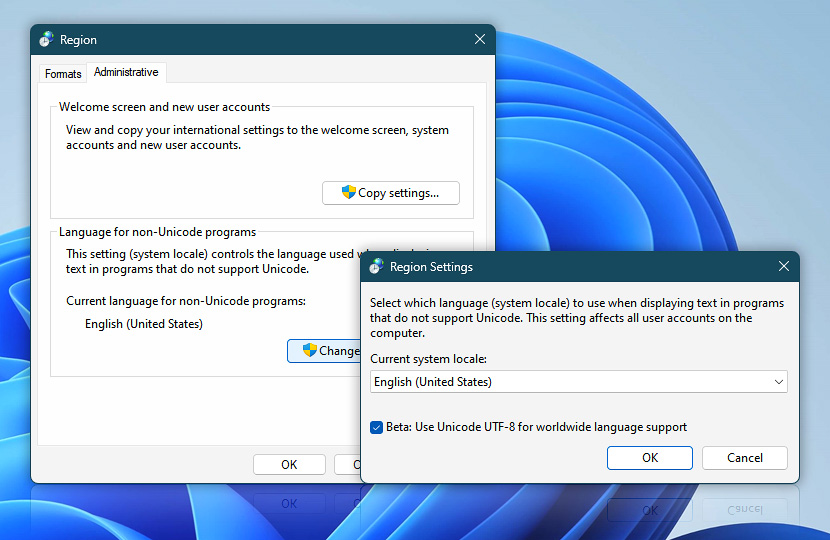
Now, simply uncheck the "Beta: Use Unicode UTF-8 for worldwide language support" option. After applying changes, the system reboot is required.
Debug info…
Additionally, the following error message may appear on the screen. See the error snippets:
See the end of this message for details on invoking just-in-time (JIT) debugging instead of this dialog box.
************** Exception Text **************
System.ArgumentException: File format is not valid.
at Forms.RichTextBox.StreamIn(Stream data, Int32 flags)
at Windows.Forms.RichTextBox.StreamIn(String str, Int32 flags)
at System.Windows.Forms.RichTextBox.set_Rtf(String value)************** JIT Debugging **************
To enable just-in-time (JIT) debugging, the .config file for this application or computer (machine.config) must have the jitDebugging value set in the system.windows.forms section. The application must also be compiled with debugging enabled.
For example:
<configuration>
<system.windows.forms jitDebugging="true" />
</configuration>
When JIT debugging is enabled, any unhandled exception will be sent to the JIT debugger registered on the computer rather than be handled by this dialog box.Have a question?
If you have any questions, please do not hesitate to contact our support team.
