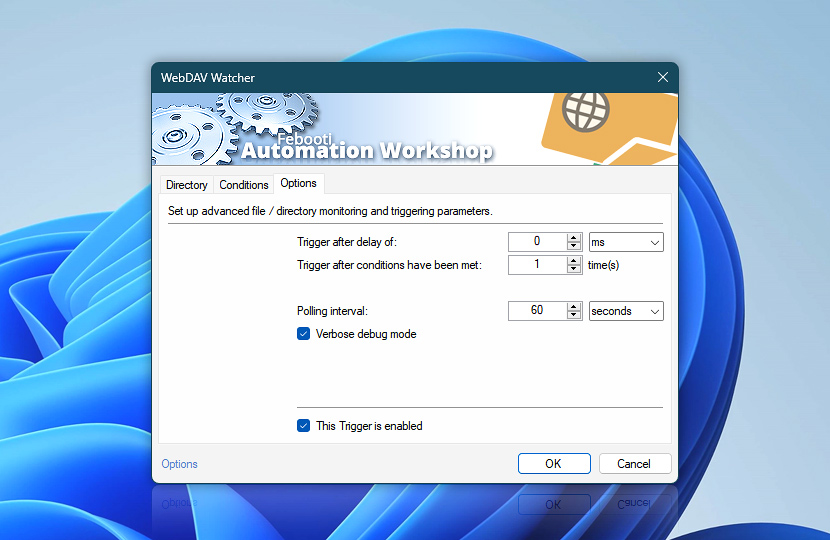The Options of the WebDAV Watcher Trigger allow users to fine-tune the file and folder monitoring process, such as setting triggering delays and polling intervals to detect changes.
| Options | Details |
|---|---|
| Trigger after delay of | The amount of time between detecting file and directory changes and executing the Task. |
| Trigger after conditions have been met | The Task will be executed based on a specified frequency of detected changes (e.g., every third, every fifth, or every hundredth time). |
| Trigger only after file is no longer modified | It assures that monitored files are fully saved and are no longer being modified before the Trigger activates the workflow. It utilizes a two-phase verification process, extending the decision-making time to twice the duration of the configured polling interval. |
| Polling interval | Specifies how often the WebDAV Watcher will check for file and directory changes. |
| Verbose debug mode | If enabled, the WebDAV Watcher will return more detailed information on the connection with the WebDAV server in the logs. |
| This Trigger is enabled | Enables and disables the WebDAV Watcher. |
| Time units |
Have a question?
If you have any questions, please do not hesitate to contact our support team.