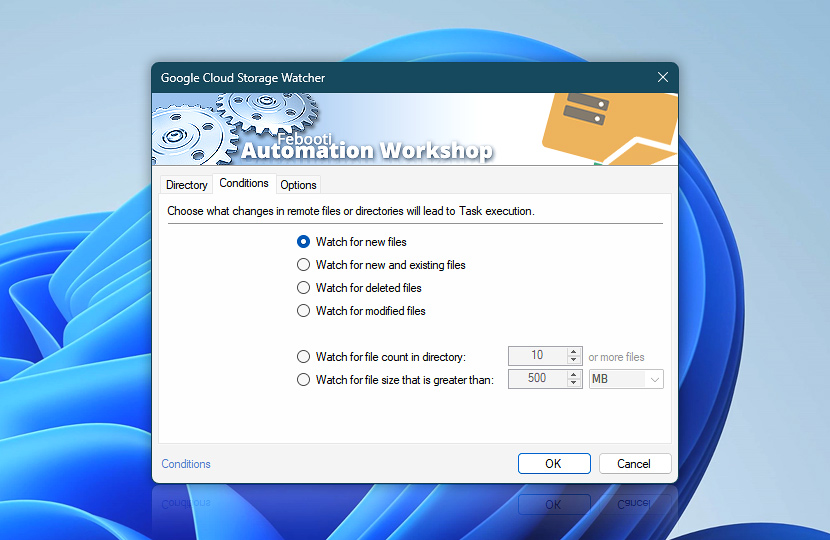The Conditions tab allows you to choose what kind of file and directory changes to detect on a remote Google Cloud Storage bucket. Launch a workflow when the Trigger detects new, changed, and deleted files. It is possible to launch a flow on a file count or file size condition.
| Conditions | Details |
|---|---|
| Watch for new files | Detect newly created and uploaded files. |
| Watch for new and existing files | Detect newly created files as well as the files already existing in the specified directory. |
| Watch for deleted files | Detect when files are deleted. |
| Watch for modified files | Enables the Google Cloud Storage Watcher to detect any changes in file content, including alterations in size or timestamp. It provides thorough monitoring of file modifications in your Google Cloud Storage buckets. |
| Ignore timestamp | Use this option alongside Watch for modified files to have the Google Cloud Storage Watcher disregard changes in file date and time, concentrating solely on size modifications. This helps to avoid unnecessary triggering from metadata updates. Note that during file uploads, intermediate states may be detected. This option does not affect directory monitoring (aka prefixes, which act like regular folders in object storage). |
| Watch for file count in directory | Launches a workflow when the total number of files exceeds the specified number. It always returns the oldest file, enabling sequential processing to ensure all files are handled in a predictable manner. |
| Watch for file size that is greater than | Detects files that are larger than a specified size. |
| Size units |
Note
- When watching for New and existing files, File size or File count, the Google Cloud Storage Watcher waits for all currently running Task instances to finish, before triggering again. This behavior can be changed with a Registry override.
Have a question?
If you have any questions, please do not hesitate to contact our support team.