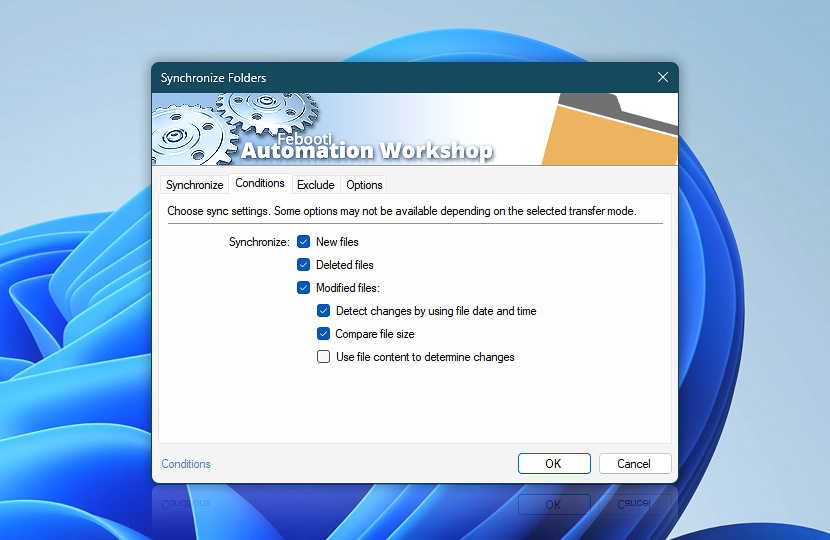Choose the source and destination file syncing criteria. It is possible to choose any one or all of the conditions to synchronize files and folders for your particular scenario.
| Conditions | Details |
|---|---|
| New files | Synchronizes newly created files. The Action copies a file if the destination folder does not have it. |
| Deleted files | Automatically deletes files in the destination folder if they are removed from the source folder.
|
| Modified files | Copies files when they are changed. |
| Detect changes by using file date and time | A file is considered modified when its date and time are different. |
| Compare file size | A file is considered modified when its size is different. |
| Use file content to determine changes | Both files are compared byte by byte to determine if they differ. |
Notes
- If the source folder contains a file while the destination has a folder with the same name, the folder is replaced with the file. The same mechanism is used when the source has a folder and the destination—a file.
- Some file systems (exFAT, FAT) have a timestamp accuracy of 2 seconds. Use the time options to compare file timestamps with a 2-second granularity range.
- File timestamp is preserved when synchronization is performed, except the file's last accessed date/time.
Ask for more…
If you have any questions, please do not hesitate to contact our support team.