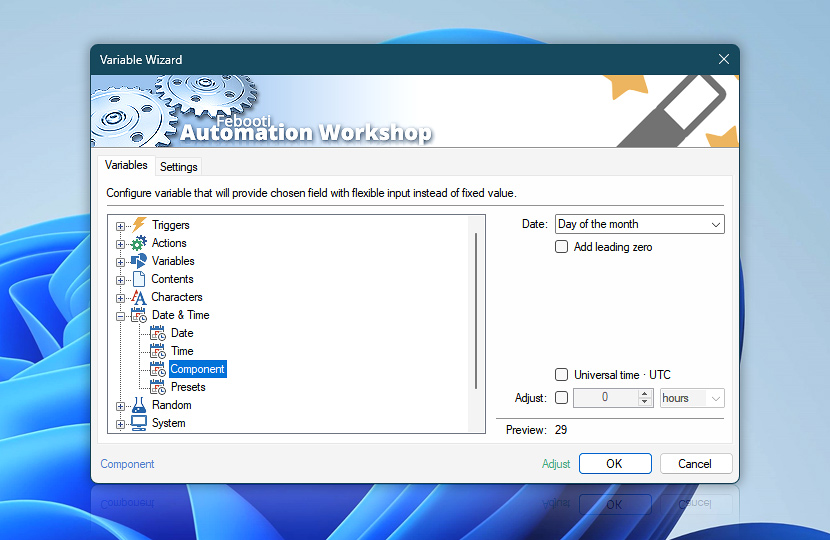Component (Date & Time category in Variable Wizard) retrieves only a part either from date or from time, such as year, month, day, hour, minute or second. Component allows extracting every possible date and time part with easy further integration into Actions. The application of Component becomes even more powerful with simultaneous use of multiple variables at a time.
| Variable | Details |
|---|---|
| Date | Select the discrete part of date or time (year, month, day, day of the week, hours, minutes, seconds, milliseconds, etc.) the value of which will be retrieved. The returned part contains the value of the date & time at the moment of Action execution.
|
| Add leading zero | Adds leading zero to month, day, hour value if it contains only one digit. |
| Universal time · UTC | Specifies that the values retrieved will be of universal time. |
| Adjust | Allows additionally modifying any value by adding or removing specified amount of days, minutes, seconds or milliseconds, thus also providing a possibility for retrieving a value of any previous or next date or hour. |
| Time units | |
| Preview | Shows format of date & time component generated on basis of selection. |
| Adjust | Streamline creation of Task workflows even further—instantly make quick variable adjustments such as in-place replacement (all, first, or last occurrence), trimming (whitespaces, quotes, etc.), or changing capitalization. Optionally, set a different display name. |
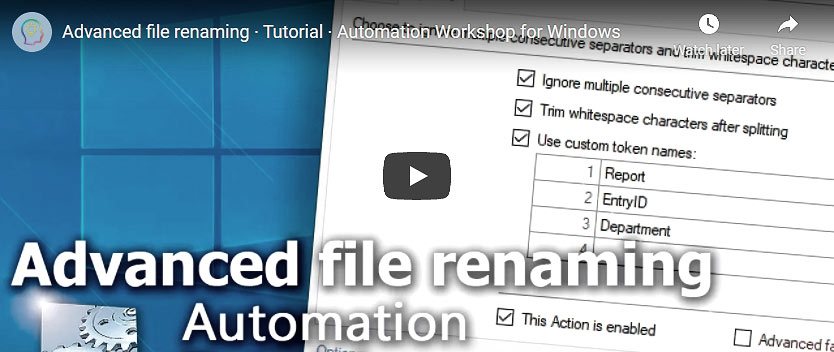
We are here to help…
If you have any questions, please do not hesitate to contact our support team.