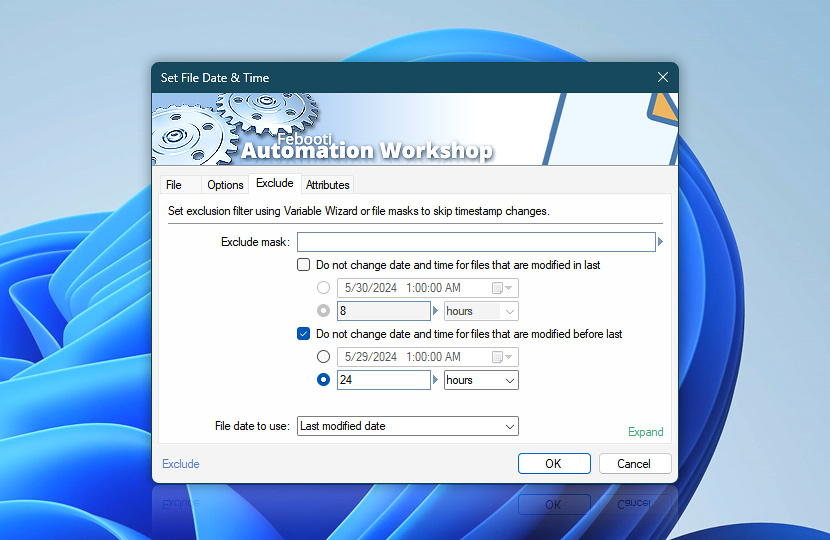Forbid Set File Date & Time Action to process files that match initial date and time setting pattern by configuring file exclusion filter. Exclusion filter works in the same way as date and time setting, but with opposite effect—it excludes the files whose date and time would be set otherwise by narrowing the initial date and time set range.
| Exclude | Details |
|---|---|
| Exclude mask | Specify either file name & mask or provide data from Variable Wizard to exclude matching files from date and time set. Multiple inputs must be separated by | vertical bar character · Learn file masks and wildcards |
| Do not set date and times that are modified after | Files will be excluded on basis of their age (when it is more recent than specified). Both date & time of file and its age in seconds, minutes, hours or days can be specified. |
| Do not set date and times that are modified before | Files will be excluded on basis of their age (when it is older than specified). Both date & time of file and its age in seconds, minutes, hours or days can be specified. |
| File date to use | Choose which file date will be matched when applying exclusion filter. Creation date specifies when file was first created, modification date—last time file was changed, Last accessed date—last time file was read. |
| Interactive preview | Shows interactive preview of the advanced date filter. It automatically excludes files of different types—new or old, recently modified, lately used, etc. |
| Time units | |
| Variable Wizard |
Note
- Exclude mask filter is applied to long file name, while both long and short file (8.3) names are present in file system.
Assistance is here…
If you have any questions, please do not hesitate to contact our support team.