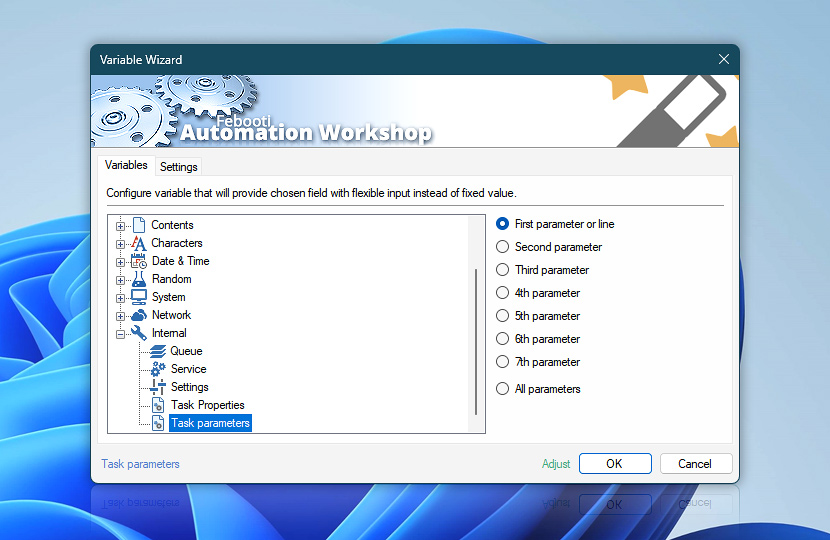Task parameters (Internal category in Variable Wizard) can be passed to Tasks that are automatically executed using Start Task Action, or Start Task from command line feature.
| Variable | Details |
|---|---|
| First parameter / line | Returns the first parameter line from Start Task Action optional parameter tab, or first param from command line. |
| Second parameter | Returns the second parameter. |
| Third parameter | Return the third parameter. |
| 4th parameter | Return the fourth parameter. |
| 5th parameter | Return the fifth parameter. |
| 6th parameter | Return the sixth parameter. |
| 7th parameter | Return the seventh parameter. |
| All parameters | Return all parameters as entered in parameter box. |
| Adjust() | Streamline creation of Task workflows even further—instantly make quick variable adjustments such as in-place replacement (all, first, or last occurrence), trimming (whitespaces, quotes, etc.), or changing capitalization. Optionally, set a different display name. |
Note
Alternatively, if Task is started on Task error or success, or via advanced fallback options—using Run a Task setting, the variables contain information about the Task or the Action that started this Task.
| Variable | Details |
|---|---|
| First parameter / line | Task name. |
| Second parameter | Possible values are On success or On error. |
| Third parameter | If Task is started from an Action, value contains the Action name; otherwise value is Empty. |
Need assistance?
If you have any questions, please do not hesitate to contact our support team.