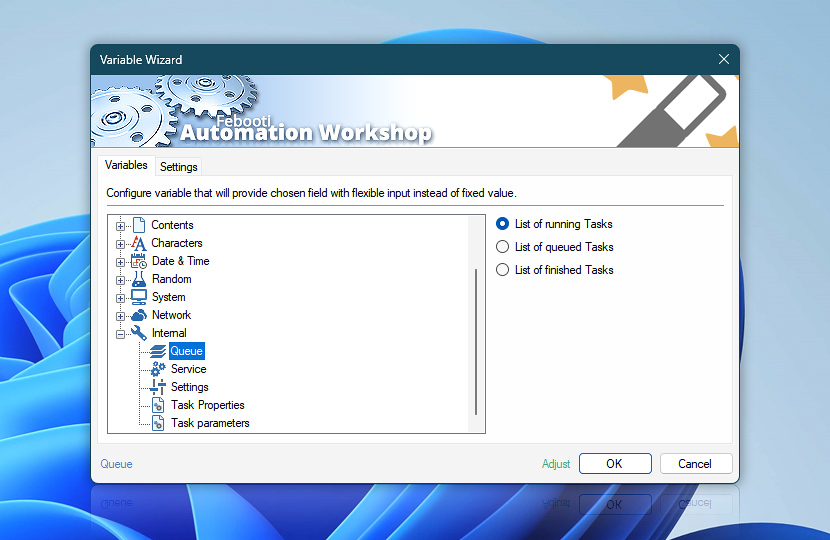Queue (Internal category in Variable Wizard) returns a list of Tasks that are currently running, queued for execution or recently finished. Queue Manager considers a Task recently finished for a period of time specified in its settings.
| Variable | Details |
|---|---|
| List of running Tasks | Returns the list of Tasks that are currently being executed. Four possible types of running Tasks exists, namely the running, stopping, pausing and paused.
Examples:
|
| List of queued Tasks | Returns the list of Tasks that are already triggered, and are queued for future execution.
Examples:
|
| List of finished Tasks | Returns the list of Tasks that have been finished within the period of time specified in Queue Manager settings—Remove finished Tasks from Queue Manager after, e.g., within last 3 days.
Example:
|
| Adjust | Streamline creation of Task workflows even further—instantly make quick variable adjustments such as in-place replacement (all, first, or last occurrence), trimming (whitespaces, quotes, etc.), or changing capitalization. Optionally, set a different display name. |
Automatic list processing…
The Queue variables returned as lists (even multi-level) can be automatically processed in further Actions. Use the For Each Action to parse a given text string (any list variable) and sequentially retrieve its elements one by one · see list processing examples. Or, use the Split Text and Lookup Text Actions to access list elements by their indices.
Ask for more…
If you have any questions, please do not hesitate to contact our support team.