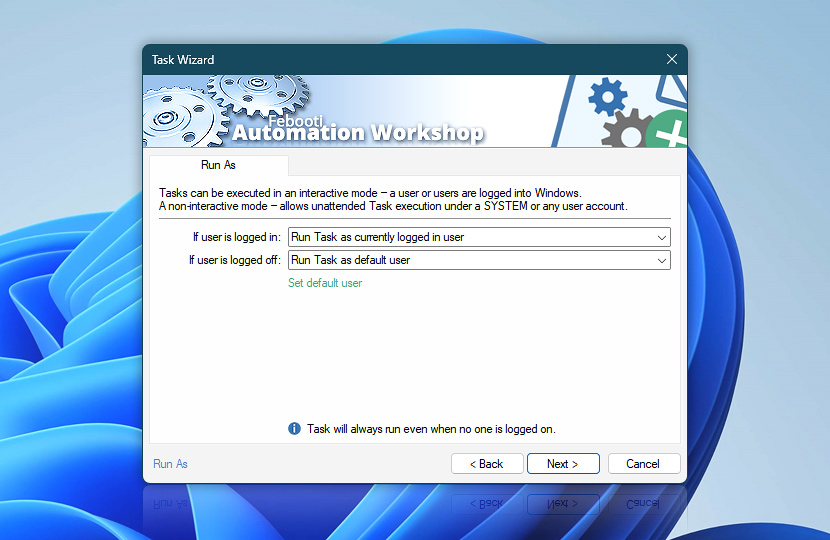To access files, folders, network resources and graphical user interface (GUI) Automation Workshop can use access credentials of currently logged in user or, alternatively, can be provided with access credentials of any existing Windows user account. View detailed help on Task run as properties.
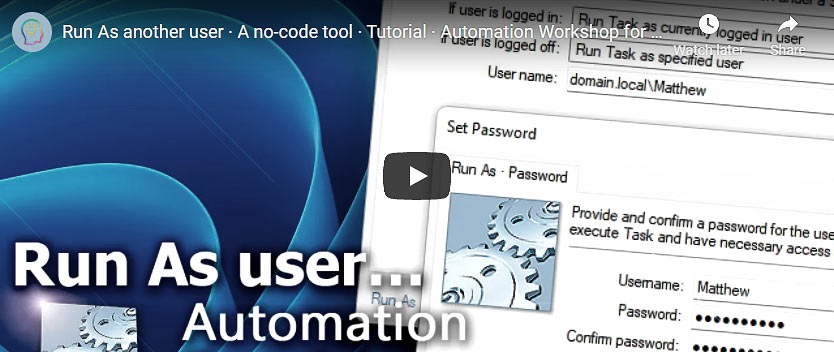
If Automation Workshop is executed when no user is logged in, not only its access to files, folders, and network resources is determined by specified user account credentials, but also graphical user interface (GUI) access options are limited.
If Automation Workshop Task is executed when some user is logged in, an additional option to Run Task with credentials of logged in user is available. This interactive mode gives full access both to file, folder, network resources and graphical user interface (GUI). For user convenience also options to run the Task from other user accounts are provided.
Still have a question?
If you have any questions, please do not hesitate to contact our support team.