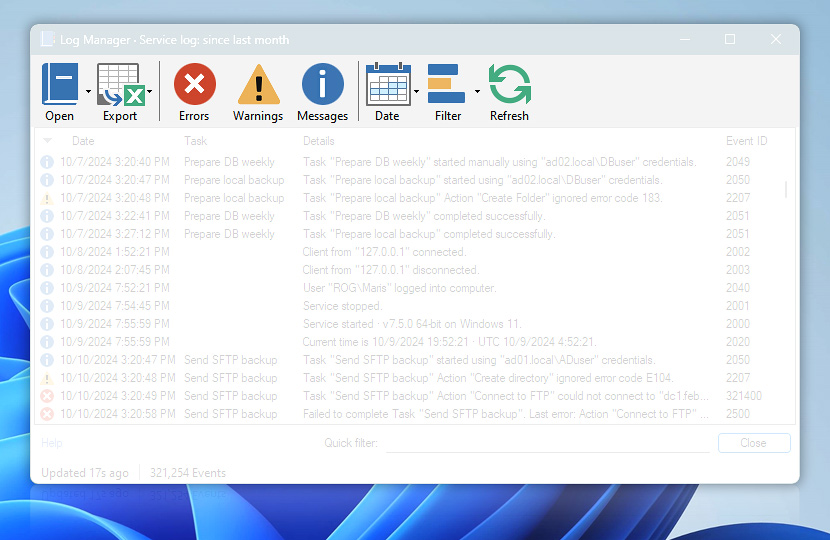Log Manager toolbar contains buttons that allow efficient management of log overview. User can choose between Service and Workshop logs or open Task specific log files, select what message types to display (i.e., errors, warnings, information) and filter messages by time period, Event ID or message text.
Additionally, it is possible to export currently displayed log content (taking into consideration event type selection, date range, and filters) to a CSV file, that later can be exported for further analysis to your favorite spreadsheet application.
| Toolbar | Details |
|---|---|
| Open | Select between Service and Workshop logs or open additional Task specific logs for viewing them in Log Manager. |
| Export | Allows saving data currently displayed in Log Manager window to CSV (Comma Separated Values) file with ASCII, UTF-8 or Unicode encoding. |
| Errors | Enable or disable displaying error messages in Log Pane. |
| Warnings | Enable or disable displaying warning messages in Log Pane. |
| Messages | Enable or disable displaying information messages in Log Pane. |
| Date | Select time period for which the log is displayed. When custom date range is selected, user is allowed to input necessary dates at the bottom of Log Manager window. |
| Filter | Filter messages by the Task name, message text or Event ID. |
| Refresh | Update Log Manager window and load most recent log messages available. |
Ask for more…
If you have any questions, please do not hesitate to contact our support team.