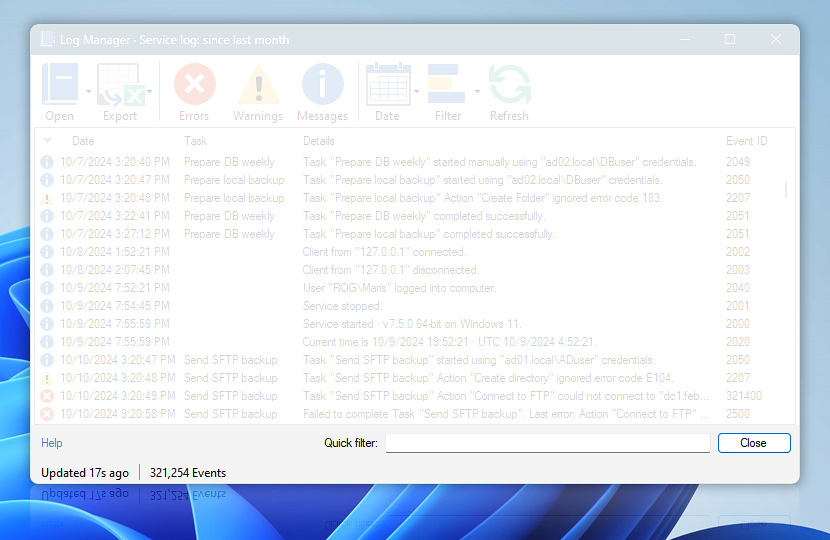The Log Manager status bar is located at the bottom of the window. It shows the last update of Log Manager window contents and the total number of Events currently displayed.
| Status bar | Details |
|---|---|
| Start & end date | Allows entering exact dates and times to view log for custom period of time. |
| Updated on | Shows last update of Log Manager window contents. Log Manager contents can be updates either by closing and re-opening Log Manager or by clicking the refresh button. |
| Events | Shows the total number of events currently displayed in Log Manager window. Configure Number of Events displayed in Log Manager setting in Automation Workshop options. |
Have a question?
If you have any questions, please do not hesitate to contact our support team.