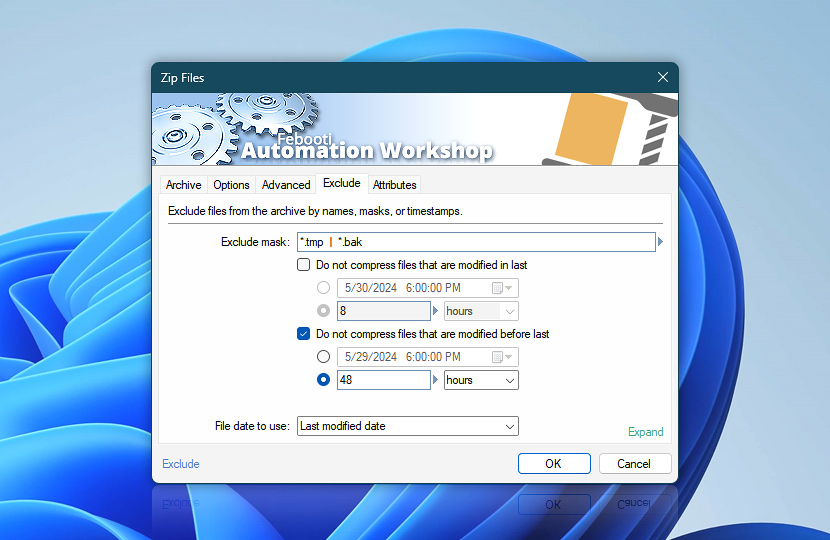Specify what files are to be excluded from compression based on their name and extension as well as their creation, modification or last access date and time.
| Exclude | Details |
|---|---|
| Exclude mask | Provide file mask to specify exclusion of files with particular names or extensions from being added to archive · Learn file masks and wildcards |
| Do not compress files that are modified after | Files will be excluded from being compressed on basis of their age (when it is more recent than specified). |
| Do not compress files that are modified before | Files will be excluded from being compressed on basis of their age (when it is more recent than specified). |
| File date to use | Choose which file date and time to use when applying the exclusion filter:
|
| Interactive preview | Shows interactive preview of the advanced date filter. It automatically excludes files of different types—new or old, recently modified, lately used, etc. |
| Time units | |
| Variable Wizard |
Help at your fingertips…
If you have any questions, please do not hesitate to contact our support team.