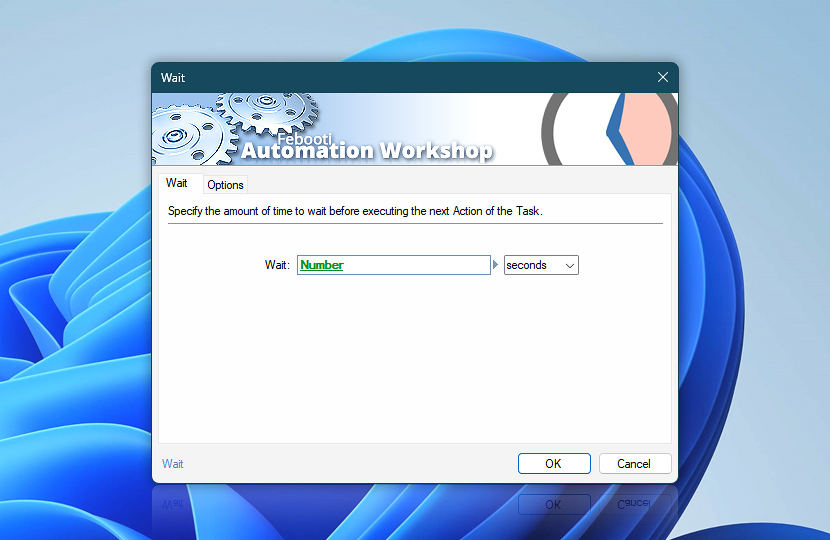Specify the amount of time the Wait Action will pause the execution of the Task. The Task will resume its operations with the next Action only after the wait time is over. The Wait Action accepts both fixed value of one of the multiple common time units and numeric inputs from preceding Actions or Triggers using Variable Wizard.
| Wait | Details |
|---|---|
| Wait | Specify the waiting time by providing either fixed value or using Variable Wizard. |
| Variable Wizard | |
| Time units |
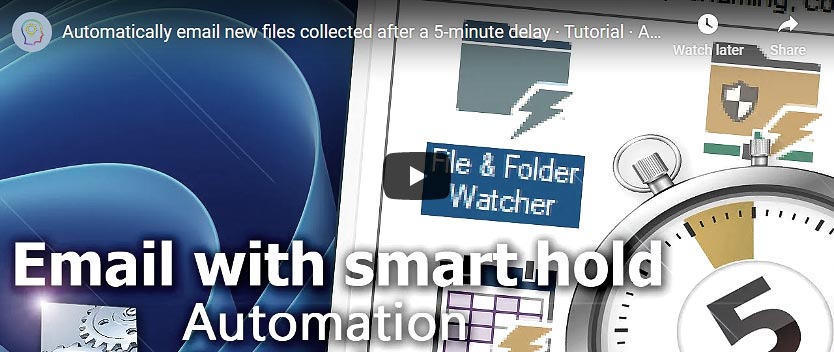
Interconnect
- Dynamic variables & Events of the Wait. Access the waiting interval in milliseconds, as well as the user-specified time units and their name. Additionally, log an information event to outline the workflow's pause duration.
Note
- By using Random Number in Variable Wizard, it is possible to get random wait durations.
Ask for more…
If you have any questions, please do not hesitate to contact our support team.