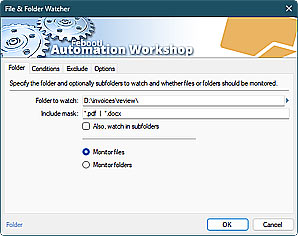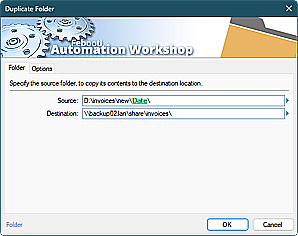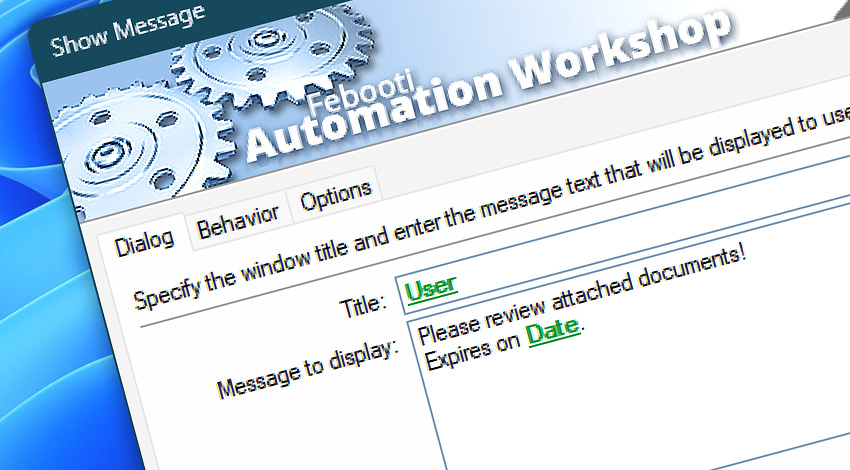
Automation Workshop includes the Show Message Action that is designed to mediate basic human interaction within automated Tasks. The Action displays a message in a custom titled window. Both the message window title and contents can be pre-configured or generated automatically by using dynamic variables from Triggers, other Actions, or text files.
To emphasize the importance of the message, assign an icon to it (Information, Warning, Error, or Question). Optionally, choose to stop the Task when a user closes the message window.
Features & highlights
- It supports multiple simultaneous or concurrent users. The message appears on the relevant user's Desktop when using Terminal Services.
- It can display Task outcome results, general data, text file, and Variable Wizard values.
- The information window, which does not interfere with background automated processes.
- The message window can expire after a specified amount of time, automatically closing itself upon becoming redundant.
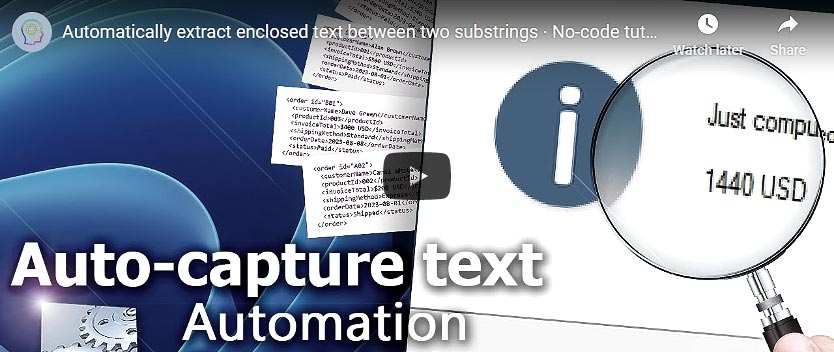
Usage examples
- Show a server name, IP address, username, short text file, or virtually any other data—each time the system is started or user logs on.
- Display the Task outcome results, Trigger and Action information, file content, and system data. Combine predefined text with dynamic Variable Wizard values.
- Using a large message window size with a noticeable icon can draw attention to the necessity for human intervention in automated processes.
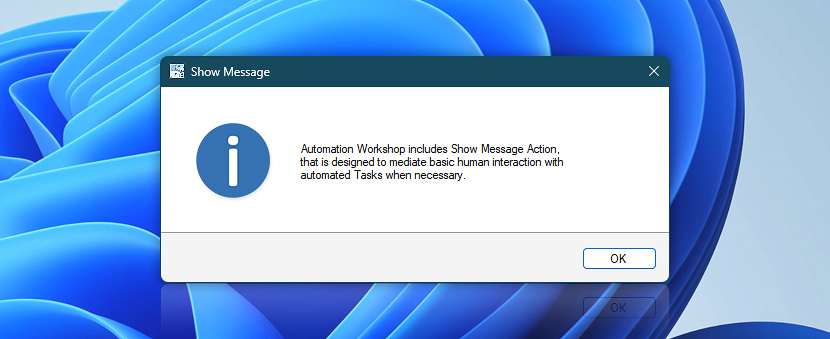
Documentation
- Dialog · Choose the message window title and text message to display.
- Behavior · Set message expiration time. Choose whether the Task will be continued normally, with a particular Action or stopped (optionally, with error).
- Options · Select an icon and choose text alignment.
Interconnect
- Dynamic variables & Events of the Show Message.
- View Dialog box examples.
- Streamline automation processes by connecting Triggers and Actions using Variable Wizard.
Tutorial
Discover
Automation Workshop includes many more awesome Triggers and numerous Actions to aid you to automate any repetitive computer or business task by providing state-of-the-art GUI tools.
Need a helping hand?
If you have any questions, please do not hesitate to contact our support team.