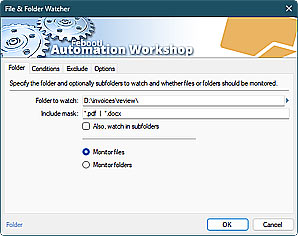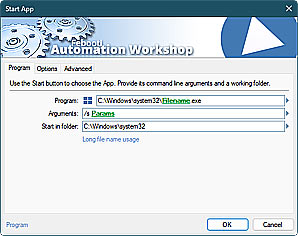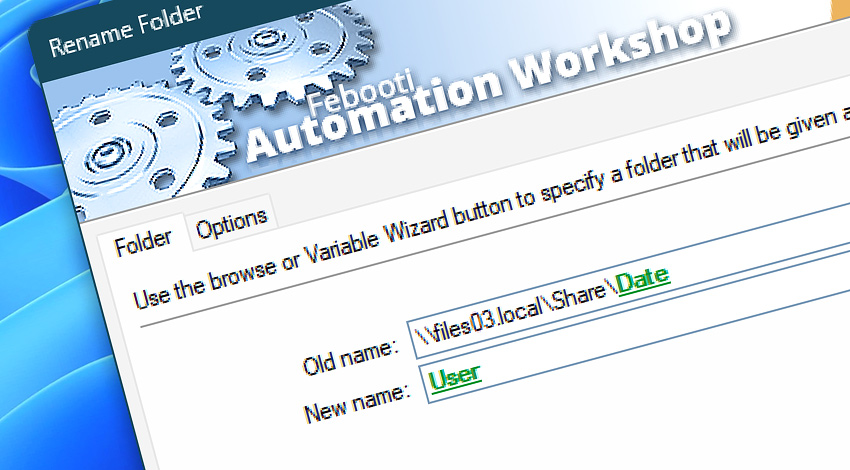
Automation Workshop includes the Rename Folder Action that performs automatic renaming of folders from original to new names. Specify folders to be renamed and their new names by providing some of various available settings such as variables provided by Triggers or other Actions.
Features & highlights
- Use the current date or time in folder names to order them by hour, day, or month.
- Rename a large volume of folders utilizing a predefined pattern (or schema) by using the List Folder, For Each, and Rename Folder Action.
- Use sequential folder names using dynamic values provided by the Variable Wizard.
Documentation
- Folder · Select a folder to be renamed and its new name.
- Options · Set the Action state and custom display name, define automated error workarounds, and enable an option to log only critical errors.
Interconnect
- Dynamic variables & Events of the Rename Folder.
- Variable Wizard and dynamic values of all the File & Folder Actions for local and network drives, and remote FTP, SFTP, WebDAV, Amazon S3, Google Cloud Storage, and DigitalOcean Spaces servers.
- Streamline automation processes by connecting Triggers and Actions using Variable Wizard.
Discover
Automation Workshop includes many more awesome Triggers and numerous Actions to aid you to automate any repetitive computer or business task by providing state-of-the-art GUI tools.
Help at your fingertips…
If you have any questions, please do not hesitate to contact our support team.