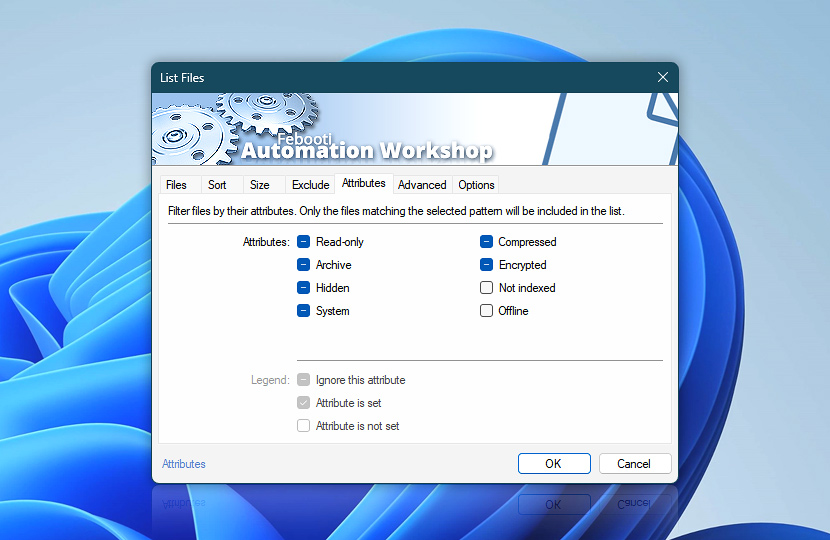Attributes tab of List file Action allows specifying what attributes a file or folder should have to be included (or excluded) in the list. File attributes settings work as both positive and negative filtering.
By default file attributes are not taken into consideration when listing files; however, attributes can be configured to include only files with explicitly specified attributes, excluding all the rest.
| Attributes | Details |
|---|---|
| Attributes | Only files matching the specified attribute pattern will be included in the listed. Supported attributes are Read-only, Archive, Hidden, System, Compressed, Encrypted, Not indexed, and Offline.
|
| Legend | Shows the meaning of checkbox marks. |
Have a question?
If you have any questions, please do not hesitate to contact our support team.