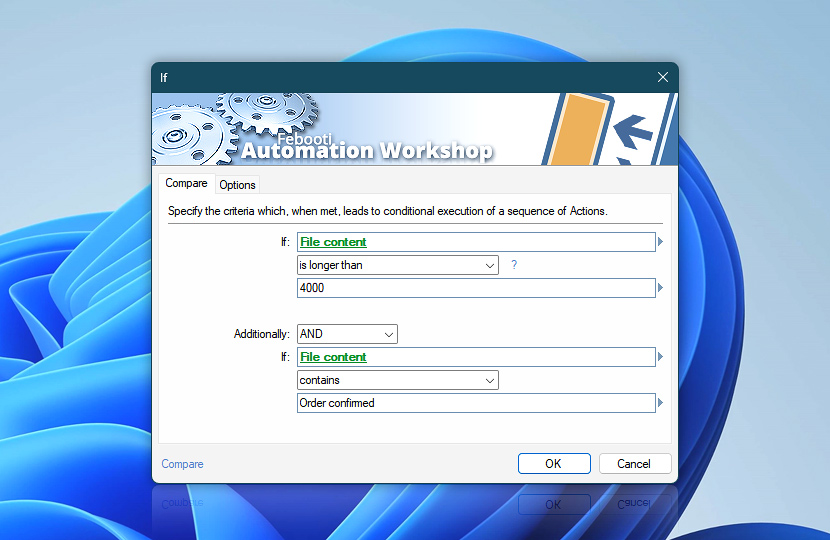Specify the value that will be compared against another value and the method of comparison.
If Action conditionally executes a group of Actions or another, depending whether the condition is true or false. The condition is specified by providing two operands and their relationship. Each operand can be either fixed value or variable obtained from Trigger or other Actions. If operands are in specified relation (condition is true), the If Action will execute the group of nested Actions.
User may choose to add Else Action to introduce a group of Actions that will be run if operands are not in specified relation (condition is false). Optionally, the second condition can be added in both conjunctive or disjunctive way (either both conditions have to be matched or any one of them).
| Compare | Details |
|---|---|
| If operand 1 | Specify the first of two operands of a condition. Both fixed values and variables are permitted. |
| Compare | Choose the way in which operands need to relate in order for condition to be true. If Action can test the following relationships between operands · View examples
|
| Operand 2 | Specify the second of two operands of a condition. Both fixed values and variables are permitted. |
| Additionally | Specify the additional condition:
|
| Variable Wizard |
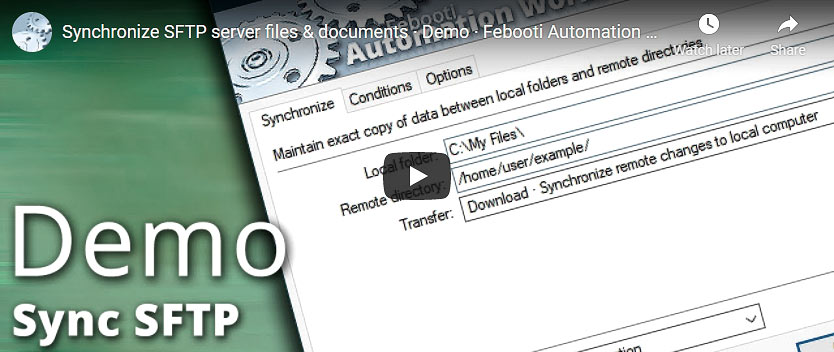
Interconnect
- Dynamic variables & Events of the If. Access the left-hand side operand, right-hand side operand, selected comparison, and whether the operands matched using the selected comparison method. Additionally, information events, indicating whether the condition holds, are logged.
Notes
- See details on regular expression usage for more information on regex compare functions, namely, matches regular expression, contains regular expression, does not match regular expression, and does not contain regular expression.
- If Action also supports the negation of above relations with the inverse truth function, namely: is not equal, is not greater than, is not greater than and is not equal to, is not less than, is not less than and is not equal to, does not starts with, does not contain, does not ends with, is not longer than, length is not equal to, is not shorter than, is not empty, does not match regular expression, does not contain regular expression, and does not contain any of these characters.
Still have a question?
If you have any questions, please do not hesitate to contact our support team.