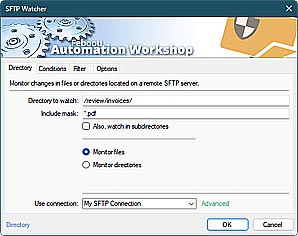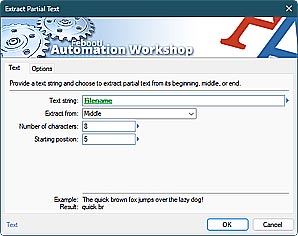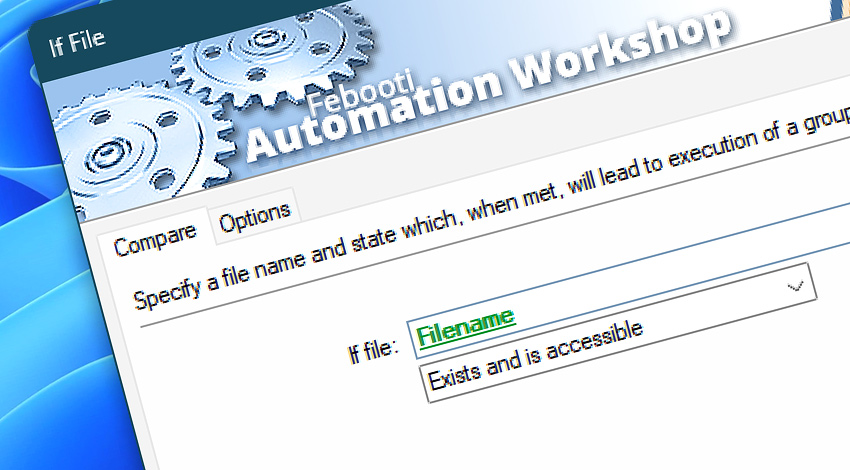
Automation Workshop includes the If File Action that verifies whether a specified file exists and is accessible. Depending on whether the file exists (and optionally if it is accessible) the If File Action splits the workflow into two distinct branches of predefined Actions.
Features & highlights
- Automatically verify the existence of a file, before reading its contents or sending it as an attachment.
- It checks for the existence and accessibility of the particular file.
- It executes a particular set of Actions if the file exists and another one—if it does not.
- Allows creating Tasks that are performed only when a certain file is available (or missing).
- Can be complemented with the Else Action which performs a different flow when the If File condition is not met.
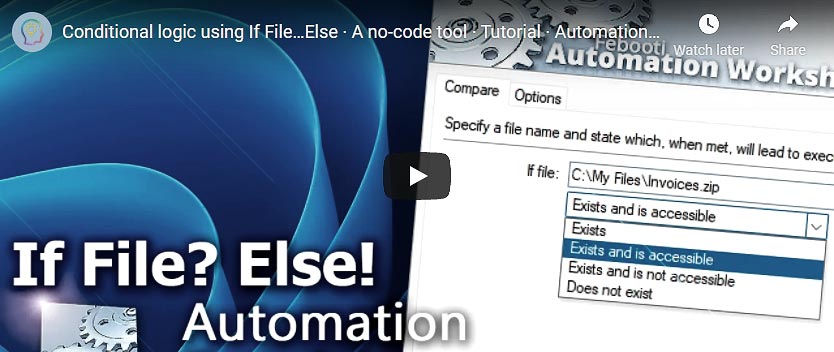
Usage examples
- After a complex backup procedure, verify if the file
error.txtexists. If it does, send an email to an administrator. - Every day after backup, another Task looks for
backup-[date].zipfile (where date is always today). If the file exists, move it to a long term storage. Else—run the Backup Task with Start Task. - Verify a specific location for the presence of particular file types. Append an audit information to the log file using the Write to File Action.
Documentation
- Compare · Verify whether a file exists or not.
- Options · Set the Action state and custom display name, define automated error workarounds, and enable an option to log only critical errors.
Interconnect
- Dynamic variables & Events of the If File.
- Variable Wizard and dynamic values of all the File & Folder Actions for local and network drives, and remote FTP, SFTP, WebDAV, Amazon S3, Google Cloud Storage, and DigitalOcean Spaces servers.
- Comparison—If, If Folder, If Service, If App, and Else.
Workflow branching—Lookup Text, Go To, and Label. - Streamline automation processes by connecting Triggers and Actions using Variable Wizard.
Discover
Automation Workshop includes many more awesome Triggers and numerous Actions to aid you to automate any repetitive computer or business task by providing state-of-the-art GUI tools.
Need a helping hand?
If you have any questions, please do not hesitate to contact our support team.